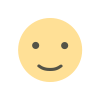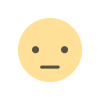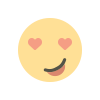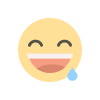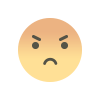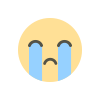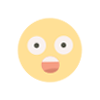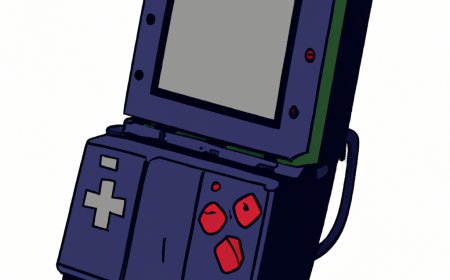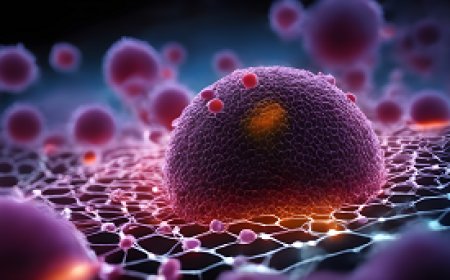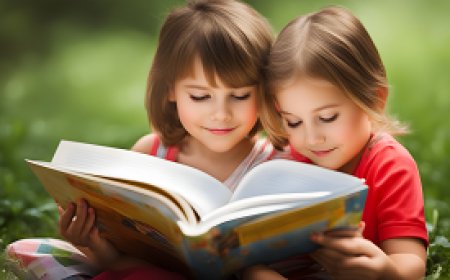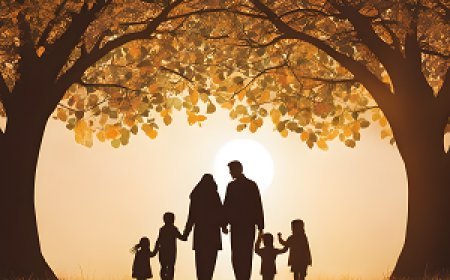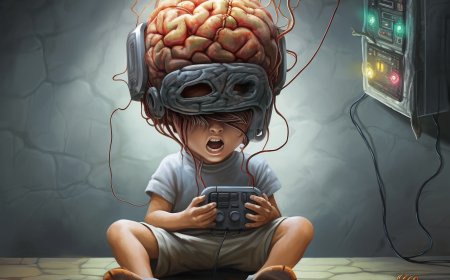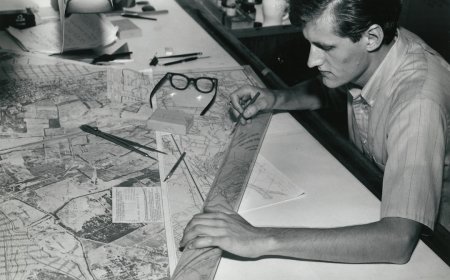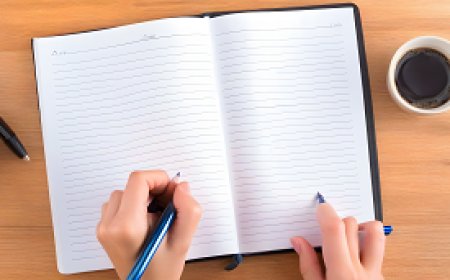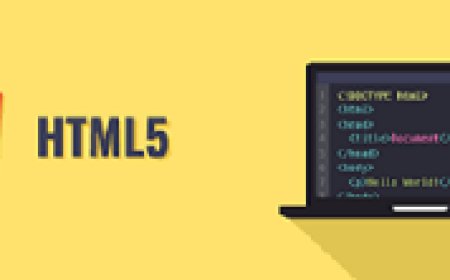The Best Content Planning and User Scenario Tools
The best content planning and user scenario tools are essential components of the website and application development process. They enable planners and developers to effectively analyze and design the user experience. These tools stand out for their ability to provide strategic insights into content planning and user interaction scenarios. Some include features for content planning control, project management, and performance analytics. By utilizing these tools, creative and technical teams can enhance content design and achieve a comprehensive and engaging user experience. These tools contribute to effective coordination between teams, ensuring the delivery of a distinctive and sustainable user experience.

In the realm of website and application development, understanding user experience and content planning has become crucial to ensure the success of digital projects. In this context, content planning and user scenario tools emerge as essential elements to empower creative and technical teams in achieving an effective and engaging user experience. These tools provide an opportunity to design workflow processes and precisely define suitable content, aiding in achieving effective integration between design and development. In this introduction, we will take a look at the best content planning and user scenario tools and how they contribute to improving the quality and efficiency of digital processes.
Content Calendar Management
Content Calendar Management involves the strategic planning, organization, and scheduling of content creation and distribution across various platforms. It is a crucial aspect of digital marketing and content strategy, ensuring consistency, relevance, and optimal engagement with the target audience. The process involves the use of Content Planning Tools to streamline content schedules effectively.
Importance of Content Calendar Management
-
Consistency and Organization:
- A content calendar provides a systematic way to plan and organize content. It ensures that there is a steady flow of material, preventing gaps or overloads in publishing.
-
Improved Collaboration:
- Content calendar tools facilitate collaboration among team members. Everyone involved in the content creation process can access and contribute to the calendar, fostering teamwork and efficient communication.
-
Strategic Planning:
- Content calendars enable strategic planning by aligning content with broader marketing objectives. This ensures that each piece of content serves a purpose in the overall marketing strategy.
-
Time Efficiency:
- With a well-managed content calendar, teams can allocate time and resources more efficiently. They can plan ahead, avoid last-minute rushes, and ensure that content aligns with key events or campaigns.
-
Adaptability:
- Content calendars allow for easy adjustments and modifications. If there are changes in the marketing strategy or unforeseen events, the calendar can be updated to reflect these shifts quickly.
Content Planning Tools for Streamlining Content Schedules
-
Content Management Systems (CMS):
- CMS platforms, such as WordPress or Drupal, often come with built-in editorial calendars. These calendars allow users to schedule, draft, and organize content directly within the system.
-
Google Calendar:
- Google Calendar is a versatile tool for content planning. Teams can create separate calendars for content categories, campaigns, or team members. It integrates seamlessly with other Google Workspace tools.
-
Trello:
- Trello is a visual project management tool that works well for content planning. Teams can create boards for different content types or stages, and cards can represent individual pieces of content.
-
Asana:
- Asana offers project management features that are beneficial for content planning. Teams can create projects for content calendars, assign tasks, set deadlines, and track progress.
-
CoSchedule:
- CoSchedule is a specialized content calendar tool designed for marketing teams. It allows users to plan, create, and promote content from a single platform, streamlining the entire process.
-
Airtable:
- Airtable combines the flexibility of a spreadsheet with the power of a database. Teams can customize their content calendar, add attachments, and collaborate in real-time.
-
Hootsuite:
- Hootsuite is primarily a social media management tool, but it includes a content calendar feature. This is especially useful for planning and scheduling social media posts in conjunction with other content.
-
HubSpot:
- HubSpot offers a comprehensive marketing platform that includes a content calendar feature. It allows teams to plan, publish, and analyze content performance within a unified interface.
-
Sprout Social:
- Sprout Social is another social media management tool with a content calendar component. It provides insights into social media performance and allows for seamless scheduling.
-
Notion:
- Notion is an all-in-one workspace that can be adapted for content planning. Teams can create databases, calendars, and collaborative spaces tailored to their specific needs.
Streamlining Content Schedules with Content Planning Tools
-
Centralized Planning:
- Utilize a centralized content calendar that integrates with other tools. This ensures that the entire team has visibility into the content schedule and can plan accordingly.
-
Automation:
- Leverage automation features within content planning tools to schedule posts, set reminders, and streamline repetitive tasks. Automation reduces manual effort and minimizes the risk of errors.
-
Collaborative Features:
- Choose tools with robust collaborative features. This includes real-time editing, commenting, and task assignment, facilitating seamless communication among team members.
-
Integration with Analytics:
- Opt for tools that integrate with analytics platforms. This allows for easy tracking of content performance and the ability to make data-driven adjustments to the content strategy.
-
Customization:
- Customize content calendars based on the specific needs of the team. This might include color-coding, categorization, or the ability to view the calendar in different formats (weekly, monthly, etc.).
-
Version Control:
- Ensure that the content planning tool has version control features. This is particularly important for larger teams where multiple contributors may be working on the same piece of content.
-
Mobile Accessibility:
- Choose tools that offer mobile accessibility. Team members should be able to access and make updates to the content calendar on-the-go, enhancing flexibility and responsiveness.
-
Regular Audits and Updates:
- Conduct regular audits of the content calendar to ensure that it aligns with the latest marketing strategies. Update the calendar based on feedback, performance metrics, and changes in business priorities.
-
Training and Onboarding:
- Provide training and onboarding sessions for team members to familiarize them with the chosen content planning tool. This ensures that everyone is using the tool effectively and consistently.
-
Scalability:
- Consider the scalability of the tool. As the team and content volume grow, the chosen tool should be able to accommodate increased demands without compromising efficiency.
effective Content Calendar Management is a cornerstone of successful content marketing. By incorporating Content Planning Tools into the workflow, teams can streamline content schedules, enhance collaboration, and execute a well-coordinated content strategy. The choice of tools should align with the specific needs of the team and contribute to a more organized, efficient, and strategic approach to content creation and distribution.
User Persona Creation
User persona creation is a critical step in understanding and catering to the needs of your target audience. It involves crafting detailed user profiles that represent the characteristics, behaviors, and preferences of your ideal customers. This process helps in creating content and marketing strategies that resonate with the intended audience.
Importance of User Persona Creation
-
Audience Understanding:
- User personas provide a comprehensive understanding of the target audience. By detailing demographic information, goals, challenges, and preferences, businesses can tailor their content to address specific user needs.
-
Content Relevance:
- Crafting user personas ensures that the content created is relevant and valuable to the intended audience. It helps in aligning the tone, style, and messaging with the expectations and preferences of different user segments.
-
Informed Decision-Making:
- User personas guide decision-making processes. Whether it's developing new products, designing a website, or planning marketing campaigns, having a clear picture of the target users helps in making informed and user-centric choices.
-
Personalized Experiences:
- Personalization is key in today's digital landscape. User personas enable businesses to create personalized experiences for their audience, whether through tailored content, product recommendations, or targeted marketing messages.
-
Improved Communication:
- Understanding the language and communication preferences of different user segments is crucial. User personas facilitate improved communication by helping businesses speak directly to the needs and aspirations of their target audience.
-
Enhanced User Engagement:
- Tailoring content and experiences based on user personas enhances user engagement. When users feel that a brand understands them, they are more likely to interact with and remain loyal to that brand.
Content Planning Tools for User Persona Creation
-
HubSpot Persona Tool:
- HubSpot offers a dedicated tool for creating detailed user personas. It allows businesses to define persona attributes, goals, challenges, and more. These personas can then be integrated into the broader content planning and marketing strategy.
-
Buyer Persona Templates:
- Many content planning tools, like Trello or Asana, allow the integration of buyer persona templates. Teams can create and collaborate on persona profiles within the same platform used for content planning.
-
Persona-Centric Calendars:
- Content calendar tools, such as CoSchedule, can be used to create persona-centric calendars. This involves aligning specific content pieces with the preferences and needs of different user personas.
-
Google Workspace:
- Google Docs and Sheets within Google Workspace are versatile tools for persona creation. Teams can collaboratively build and update user personas, and link these insights directly to the content planning process.
-
Notion:
- Notion provides a flexible platform for creating and organizing user personas. Teams can use databases, templates, and collaborative features to build detailed user profiles and integrate them into their content planning workflow.
Crafting User Personas with Content Planning Tools
-
Template Utilization:
- Leverage persona templates available in content planning tools to structure and organize information effectively. These templates often include sections for demographics, goals, pain points, and behaviors.
-
Collaborative Creation:
- Content planning tools with collaborative features enable team members from different departments to contribute to persona creation. This ensures a holistic view that considers insights from marketing, sales, customer service, and more.
-
Integration with Content Calendars:
- Integrate user personas directly into content calendars. Assign specific content pieces to target personas, ensuring that each piece aligns with the characteristics and preferences of the intended audience.
-
Data-Driven Persona Refinement:
- Use analytics and data from content planning tools to refine and update user personas. Monitor the performance of content targeted at specific personas and adjust persona attributes based on real-time insights.
-
Persona-Specific Campaigns:
- Plan campaigns that are specifically tailored to target different user personas. Content planning tools can help in organizing and scheduling campaigns that address the unique needs and interests of each persona.
-
Regular Persona Reviews:
- Set up regular reviews of user personas within the content planning process. As market dynamics change, so do user behaviors. Keeping personas up-to-date ensures that content remains relevant and effective.
-
Feedback Integration:
- Utilize feedback loops within content planning tools to gather insights from actual user interactions. This information can be valuable in refining user personas and ensuring that content strategies evolve based on user responses.
-
A/B Testing for Persona Variations:
- Some content planning tools support A/B testing. Experiment with variations of content based on different persona attributes to understand what resonates best with each segment.
-
Segmented Content Tags:
- Implement content tags within content planning tools to segment content based on persona attributes. This helps in easily identifying and analyzing how different content pieces perform with specific user groups.
-
Persona-Specific Content Briefs:
- When creating content briefs within content planning tools, include persona-specific details. This ensures that writers and creators understand the nuances and preferences associated with each persona.
user persona creation is an integral part of content strategy, ensuring that businesses create content that truly resonates with their target audience. Content planning tools play a crucial role in streamlining the process, from initial persona creation to the integration of persona insights into the broader content planning workflow. By using these tools effectively, businesses can craft user-centric content that drives engagement and builds meaningful connections with their audience.
Visualizing User Interactions
Journey mapping tools are essential components of content planning strategies, offering a visual representation of user interactions across various touchpoints. These tools provide insights into the user experience, helping businesses understand the customer journey from awareness to conversion and beyond.
Importance of Journey Mapping Tools in Content Planning:
-
Visualizing User Experience:
- Journey mapping tools allow content planners to visually map out the entire user experience. This includes every interaction a user has with a brand, from the initial discovery to post-purchase engagement. Visualization makes it easier to identify pain points and opportunities for improvement.
-
Understanding Touchpoints:
- Content planning involves creating material for different stages of the customer journey. Journey mapping tools help identify these stages and the corresponding touchpoints where users engage with content. This understanding enables content creators to tailor materials to specific user needs at each touchpoint.
-
Enhancing User-Centric Content:
- By visualizing the user journey, content planners can ensure that their materials align with the user's mindset at each stage. This user-centric approach helps in crafting content that resonates with the audience, addressing their concerns, and providing valuable information at the right time.
-
Identifying Pain Points:
- Journey maps highlight areas where users may face challenges or experience friction. Content planning tools, integrated with journey mapping, allow for a focused approach to addressing these pain points through targeted content creation and optimization.
-
Optimizing Content Strategy:
- Understanding how users interact with content aids in refining and optimizing content strategies. Whether it's adjusting the type of content, the frequency of communication, or the channels used, journey mapping tools contribute to a more effective and efficient content strategy.
Features of Journey Mapping Tools:
-
Multi-Channel Integration:
- Effective journey mapping tools integrate data from various channels, including social media, websites, emails, and more. This comprehensive view ensures that content planners have a holistic understanding of user interactions across diverse platforms.
-
Customer Persona Alignment:
- Some journey mapping tools allow for the alignment of user journeys with specific customer personas. This feature helps in tailoring content to the unique characteristics and preferences of different audience segments.
-
Real-Time Updates:
- To keep up with the dynamic nature of user interactions, journey mapping tools often provide real-time updates. This ensures that content planners have access to the latest data when making decisions about content creation and distribution.
-
Collaborative Functionality:
- Collaboration is key in content planning. Journey mapping tools with collaborative features enable teams from different departments, such as marketing, sales, and customer service, to work together seamlessly in optimizing the user journey.
-
Analytics Integration:
- Integration with analytics tools enhances the functionality of journey mapping tools. Analytics data can provide quantitative insights into user behavior, complementing the qualitative data represented in the journey maps.
Contribution to Content Planning Tools:
-
Integrated Workflows:
- Many content planning tools integrate journey mapping features directly into their platforms. This integration streamlines the workflow, allowing content planners to seamlessly transition from mapping user journeys to planning and creating content.
-
Content Calendar Alignment:
- Journey mapping tools can align with content calendars, ensuring that the creation and distribution of content align with specific stages of the user journey. This integration enhances the relevance and impact of content.
-
Persona-Specific Journey Mapping:
- Content planning tools that incorporate journey mapping may allow for the creation of persona-specific journey maps. This level of detail helps in tailoring content to the unique needs and expectations of different user personas.
-
Feedback Loop Integration:
- Journey mapping tools, when integrated with content planning tools, contribute to the feedback loop. Insights gathered from user interactions can inform adjustments to the content strategy, creating a continuous cycle of improvement.
-
A/B Testing Integration:
- Some content planning tools may include A/B testing features within the context of journey mapping. This integration enables content planners to experiment with variations based on different journey stages, refining content based on performance.
Best Practices for Utilizing Journey Mapping Tools in Content Planning:
-
Begin with User Research:
- Before creating journey maps, conduct thorough user research to gather the data needed for accurate representations of user interactions.
-
Regularly Update Journey Maps:
- User behavior evolves, and so should journey maps. Regularly update these maps to reflect the most current user interactions and preferences.
-
Collaborate Across Teams:
- Encourage collaboration between different teams involved in content planning. Journey mapping is most effective when insights from marketing, sales, customer service, and other departments are combined.
-
Align Content with Journey Stages:
- Use journey maps to align content creation with specific stages of the user journey. This ensures that the right content is delivered at the right time.
-
Combine Qualitative and Quantitative Data:
- Leverage both qualitative and quantitative data in journey maps. While qualitative data captures user experiences, quantitative data provides measurable insights into user behavior.
-
Test and Iterate:
- Experiment with different approaches based on insights from journey mapping. Continuously test and iterate content strategies to enhance user engagement.
journey mapping tools are integral to content planning, providing a visual representation of user interactions and helping businesses optimize their content strategies. When integrated with content planning tools, these tools contribute to a more comprehensive and user-focused approach, ensuring that content resonates with audiences at every stage of their journey. By embracing best practices and leveraging the features of journey mapping tools, content planners can create more impactful and user-centric content that drives engagement and builds lasting connections with their audience.
Designing User Interfaces
Wireframing and prototyping are essential phases in the process of designing user interfaces, providing a visual blueprint and interactive model of a digital product. When integrated with content planning tools, these design processes become even more powerful, ensuring that the user interface aligns seamlessly with the overall content strategy.
1. Defining Information Architecture:
- Content Planning Tools: Content planning tools facilitate discussions and collaboration around information architecture. Teams can use these tools to define the structure and organization of content within the user interface. This ensures that the content is not only visually appealing but also logically arranged to meet user needs.
2. Collaborative Content Mapping:
- Content Planning Tools: Wireframing and prototyping often involve mapping content to specific sections of the interface. Content planning tools allow teams to collaboratively map out the placement of text, images, and other media elements within the wireframes or prototypes. This collaborative approach ensures that content and design are considered together from the outset.
3. User Flow Visualization:
- Wireframing and Prototyping Tools: User flows, depicting the path a user takes through the interface, are crucial in design. Wireframing tools allow designers to create low-fidelity representations of user flows, while prototyping tools enable the creation of interactive models. Content planning tools integrate with these processes, ensuring that the user flow aligns with the planned content journey.
4. Content-Driven Interaction Design:
- Content Planning Tools: Interaction design involves defining how users engage with the content. Content planning tools play a role in shaping the content-driven aspects of interaction design. Teams can align the interactive elements in wireframes or prototypes with the planned content strategy, ensuring a cohesive and engaging user experience.
5. Iterative Content Refinement:
- Content Planning Tools: The iterative nature of content refinement is mirrored in wireframing and prototyping. Content planning tools allow teams to make adjustments to the planned content based on insights gained during the wireframing and prototyping phases. This iterative process ensures that content evolves alongside the design.
6. Responsive Design Integration:
- Wireframing and Prototyping Tools: With the increasing importance of responsive design, wireframing tools often include features for designing interfaces across various devices. Content planning tools ensure that content considerations are integrated into the responsive design process, ensuring a consistent and meaningful content display across different screen sizes.
7. Visual Hierarchy and Content Priority:
- Content Planning Tools: Wireframes and prototypes are used to establish visual hierarchy and prioritize content elements. Content planning tools aid in determining the importance of various pieces of content within the overall strategy. This integration ensures that the design aligns with the intended emphasis on specific content elements.
8. Content-Editable Prototypes:
- Content Planning Tools: Some content planning tools allow for content-editable prototypes. This means that teams can not only visualize the design but also interact with and edit the content directly within the prototype. This dynamic interaction enhances the collaboration between content creators and designers.
9. Content Testing within Prototypes:
- Content Planning Tools: Integration with wireframing and prototyping tools allows for content testing within the interactive models. Teams can gather feedback on how users interact with the planned content and make informed decisions for further refinement. This seamless testing process contributes to a more user-centric and content-aware design.
10. Content Guidelines for UI Elements:
- Content Planning Tools: Guidelines for UI elements, such as buttons, forms, and navigation menus, are crucial for consistency. Content planning tools can include guidelines for how content should be presented within these UI elements. This ensures a harmonious integration of content and design elements in the final user interface.
the integration of wireframing, prototyping, and content planning tools creates a holistic approach to designing user interfaces. This collaboration ensures that the visual design, interactive elements, and content strategy align seamlessly, resulting in user interfaces that not only look appealing but also provide a meaningful and cohesive user experience. By incorporating content considerations throughout the design process, teams can create interfaces that effectively communicate the intended message and engage users in a purposeful manner.
Enhancing Team Communication
Collaborative content editing is a vital aspect of modern content creation, fostering effective team communication and streamlining the content development process. When integrated with content planning tools, this collaborative editing process becomes even more robust, ensuring that teams can work seamlessly on creating and refining content.
1. Real-Time Collaboration:
- Content Planning Tools: Real-time collaboration is a hallmark of collaborative content editing. Content planning tools provide a centralized platform where team members can collaborate on content creation simultaneously. This real-time aspect ensures that all team members are on the same page, promoting efficient communication and preventing versioning issues.
2. Simultaneous Editing and Reviewing:
- Content Planning Tools: With content planning tools, multiple team members can edit and review content simultaneously. These tools often offer version control features, allowing team members to track changes, revert to previous versions, and leave comments. This simultaneous editing capability enhances team productivity and accelerates the content development timeline.
3. Centralized Content Repository:
- Content Planning Tools: Content planning tools serve as centralized repositories for all content-related assets. This includes drafts, images, research materials, and more. Having a single, organized location for all content components simplifies team communication, as members can easily access and reference the materials they need during the editing process.
4. Integrated Communication Channels:
- Content Planning Tools: Integration with communication channels is a key feature of content planning tools. Teams can communicate directly within the platform, discussing edits, providing feedback, and clarifying content-related queries. This integrated communication ensures that discussions are contextually linked to the content being edited, reducing the need for external communication channels.
5. Content Progress Tracking:
- Content Planning Tools: Collaborative content editing tools often include features for tracking content progress. Team members can monitor the status of each piece of content, from the initial draft to the final version. This visibility into the content lifecycle enhances communication by providing a clear understanding of where each piece stands in the editing and approval process.
6. Revision History and Accountability:
- Content Planning Tools: Revision history is a crucial aspect of collaborative editing. Content planning tools maintain a comprehensive record of changes made to the content, attributing edits to specific team members. This accountability feature ensures transparency in the editing process, allowing teams to understand who made what changes and when.
7. Content Approval Workflows:
- Content Planning Tools: Content planning tools often include workflows for content approval. These workflows define the stages a piece of content goes through before being published. Team members can communicate within the tool to discuss and approve content, streamlining the approval process and reducing the need for external communication.
8. Seamless Content Integration:
- Content Planning Tools: Integration with other content-related tools, such as design software or SEO analysis tools, ensures seamless collaboration. Team members can access and integrate various components directly within the content planning platform, eliminating the need to switch between different tools and promoting a more efficient editing process.
9. Content Accessibility and Permissions:
- Content Planning Tools: Collaborative content editing tools offer robust access control and permission settings. Team members are granted specific permissions based on their roles, ensuring that sensitive content is only accessible to authorized individuals. This granular control enhances security and promotes a focused and efficient editing environment.
10. Content Versioning and Rollback
- Content Planning Tools: Versioning capabilities allow teams to track changes over time and revert to previous versions if needed. This is particularly useful in collaborative editing where mistakes can happen. Content planning tools with versioning features ensure that teams can maintain the integrity of their content even during extensive collaborative editing.
the integration of collaborative content editing and content planning tools creates a dynamic environment where teams can communicate, edit, and refine content seamlessly. This collaborative approach not only enhances team communication but also accelerates the content creation process. By providing a centralized platform with real-time collaboration, version control, and integrated communication channels, content planning tools contribute to a more efficient and streamlined workflow. This, in turn, allows teams to produce high-quality content while maintaining clear communication throughout the entire content creation journey.
Optimizing Content for SEO
Optimizing content for search engines is a critical aspect of digital marketing, and keyword research plays a central role in this process. Keyword research tools are instrumental in identifying relevant search terms and understanding user intent. When integrated with content planning tools, this combination becomes a powerful strategy for creating content that not only appeals to the target audience but also aligns with SEO goals. In this detailed exploration, we'll delve into how keyword research tools, in conjunction with content planning tools, contribute to effective SEO optimization.
1. Identifying Target Keywords:
- Content Planning Tools: Content planning tools help teams collaborate on identifying target keywords. These tools facilitate discussions around content themes, topics, and goals, aligning them with the keywords that are most relevant to the target audience. This collaborative approach ensures that content is strategically planned around high-impact keywords.
2. Analyzing Search Volume and Competition:
- Keyword Research Tools: Keyword research tools provide insights into search volume and competition for specific keywords. Integrating these tools with content planning platforms allows content creators to make informed decisions about which keywords to target. This analysis ensures a balance between high search volume and manageable competition.
3. Long-Tail Keyword Exploration:
- Keyword Research Tools: Long-tail keywords are crucial for targeting specific niches and capturing more qualified traffic. Keyword research tools assist in exploring and discovering relevant long-tail keywords. Content planning tools, when integrated, help weave these long-tail keywords into the content strategy for a comprehensive approach.
4. Aligning Keywords with Content Calendar:
- Content Planning Tools: Integration with content planning tools enables the alignment of keywords with the content calendar. Teams can strategically plan content creation around the identified keywords, ensuring a consistent and purposeful approach to SEO optimization. This alignment helps in meeting both content creation and SEO goals.
5. Understanding User Intent:
- Keyword Research Tools: User intent is a critical factor in SEO. Keyword research tools provide insights into the intent behind specific search queries. Content planning tools help content creators understand and align the content with user intent, ensuring that the content not only includes target keywords but also fulfills the user's needs.
6. Content Gap Analysis:
- Keyword Research Tools: Content gap analysis involves identifying topics or keywords that competitors are ranking for but are not extensively covered on your platform. Keyword research tools assist in conducting content gap analysis. Integration with content planning tools enables teams to fill these gaps strategically.
7. On-Page SEO Optimization:
- Content Planning Tools: On-page SEO optimization involves incorporating target keywords seamlessly into content, meta tags, and other on-page elements. Content planning tools play a role in ensuring that the planned content adheres to on-page SEO best practices. This integration streamlines the optimization process.
8. Monitoring Keyword Performance:
- Keyword Research Tools: Keyword performance should be monitored over time. Keyword research tools provide data on how specific keywords are performing in terms of rankings and search volume. Integrating these tools with content planning platforms allows for continuous monitoring and adjustment of content strategies based on keyword performance.
9. Adapting to Algorithm Changes:
- Keyword Research Tools: Search engine algorithms evolve, and staying adaptable is crucial. Keyword research tools provide insights into algorithm changes and shifts in search behavior. Integration with content planning tools enables teams to adapt their content strategies promptly, ensuring resilience against algorithm updates.
10. Reporting and Analytics:
- Keyword Research Tools: Reporting on the performance of optimized keywords is essential for refining strategies. Keyword research tools often come with analytics features. Integrating these tools with content planning platforms allows for comprehensive reporting and analysis, helping teams understand the impact of SEO efforts on overall content performance.
the integration of keyword research tools with content planning tools creates a symbiotic relationship that enhances SEO optimization. This collaboration ensures that content is not only well-optimized for search engines but also strategically aligned with the broader content goals. By combining the insights from keyword research with the planning capabilities of content tools, teams can create content that resonates with the target audience and performs well in search engine rankings.
Measuring User Engagement
Analytics integration in content development is a strategic approach that involves incorporating data-driven insights to measure and enhance user engagement. This process becomes even more powerful when seamlessly integrated with content planning tools.
1. Choosing the Right Analytics Tools:
- Content Planning Tools: The process begins with selecting the right analytics tools that align with the goals of your content development strategy. Content planning tools play a role in this decision-making process by providing insights into the content roadmap, helping teams choose analytics solutions that complement their workflow.
2. Defining Key Performance Indicators (KPIs):
- Content Planning Tools: Collaborative features in content planning tools facilitate discussions to define key performance indicators (KPIs) for user engagement. Whether it's click-through rates, time spent on pages, or social media shares, content planning tools assist in setting measurable goals that align with the overall content strategy.
3. Implementing Tracking Codes:
- Content Planning Tools: Content planning tools often integrate with analytics platforms, allowing for the seamless implementation of tracking codes. This integration ensures that data on user interactions, behaviors, and engagement are accurately collected and can be analyzed within the analytics tool.
4. Analyzing User Journey:
- Content Planning Tools: Content planning tools provide a holistic view of the user journey from ideation to publication. Integration with analytics allows teams to analyze how users interact with content at each stage. Understanding this journey helps refine content strategies to better cater to user preferences.
5. Monitoring Content Performance in Real-Time:
- Content Planning Tools: Real-time monitoring of content performance is made more accessible through integration with analytics tools. Content planning tools equipped with live dashboards allow teams to track user engagement metrics as content is published, providing immediate feedback for adjustments if needed.
6. Customizing Reports and Dashboards:
- Content Planning Tools: Analytics integration enhances the reporting capabilities of content planning tools. Teams can customize reports and dashboards to focus on specific user engagement metrics. This customization facilitates in-depth analysis, aiding in identifying trends and areas for improvement.
7. Iterative Refinement of Content Strategies:
- Content Planning Tools: Analytics data, when integrated with content planning tools, becomes a valuable resource for iterative refinement of content strategies. Teams can identify successful content attributes, understand audience preferences, and refine future content plans based on data-driven insights.
8. A/B Testing and Experimentation:
- Content Planning Tools: A/B testing is a powerful method for optimizing user engagement. Content planning tools integrated with analytics platforms facilitate the setup and monitoring of A/B tests. This allows teams to experiment with different content variations and measure their impact on user engagement.
9. Feedback Loops for Continuous Improvement:
- Content Planning Tools: Integration with analytics creates feedback loops within content planning tools. Teams can gather insights from user engagement data, discuss findings, and implement improvements seamlessly. This iterative process fosters continuous improvement in content creation and strategy.
10. Aligning User Engagement with Content Goals:
- Content Planning Tools: The integration of analytics ensures that user engagement metrics align with broader content goals. Content planning tools provide the framework for setting these goals, while analytics integration offers the data-driven insights needed to assess whether these goals are being met.
analytics integration, when paired with content planning tools, transforms user engagement measurement into a dynamic and actionable process. This integration ensures that content strategies are not only well-planned but also continuously refined based on real-time data. The collaborative nature of content planning tools, coupled with the analytical depth provided by integration, creates a symbiotic relationship that enhances the overall effectiveness of content development efforts.
Refining User Experience
User testing is a crucial phase in the development of digital products, ensuring that they meet the needs and expectations of their intended audience. User testing platforms play a pivotal role in this process, providing a structured environment to gather feedback, identify usability issues, and refine the overall user experience.
1. Understanding User Testing Platforms
Definition: User testing platforms are specialized tools or systems that facilitate the evaluation of digital products by real users. These platforms allow designers, developers, and product teams to observe how users interact with a product, collect valuable feedback, and make informed decisions to enhance its usability.
Key Components:
- Test Scenarios: Defined tasks or scenarios given to users to perform on the product.
- Feedback Mechanisms: Systems for users to provide comments, suggestions, and ratings.
- User Behavior Analysis: Tools to analyze how users navigate through the product and interact with its features.
- Remote Testing Capabilities: Some platforms enable testing with users located remotely.
2. Role in Refining User Experience
Identifying Pain Points: User testing platforms help in identifying pain points and challenges that users may encounter while interacting with a digital product. This includes issues related to navigation, functionality, and overall user interface.
Gathering Feedback: These platforms provide a structured framework for gathering qualitative and quantitative feedback from users. This feedback is instrumental in understanding user preferences, expectations, and areas that need improvement.
Usability Testing: User testing platforms often include features for usability testing, allowing teams to assess how easily users can complete specific tasks within the product. This helps in refining the user interface and optimizing user flows.
Iterative Design: The iterative nature of user testing allows for continuous refinement of the product. Designers and developers can implement changes based on user feedback, test the updated version, and iterate until an optimal user experience is achieved.
3. Integration with Content Planning Tools
Content-Centric Testing: In the context of content planning, user testing platforms can focus on evaluating how users engage with content. This includes the readability of text, the effectiveness of multimedia elements, and the overall impact of the content on user engagement.
Aligning with Content Strategies: Integrating user testing platforms with content planning tools ensures that content strategies are informed by real user feedback. This alignment helps in creating content that resonates with the audience and meets their preferences.
Optimizing Content Delivery: User testing can assess how well content is delivered to users. This includes evaluating the effectiveness of navigation, calls-to-action, and the overall presentation of information. Optimization based on user testing results enhances the overall content delivery.
4. Best Practices for User Testing Platforms
Define Clear Objectives: Before conducting tests, clearly define the objectives and specific aspects of the user experience you want to evaluate.
Diverse User Representation: Ensure a diverse representation of users in testing to capture a range of perspectives and account for different user behaviors.
Combine Qualitative and Quantitative Data: Leverage both qualitative insights (user comments, observations) and quantitative data (metrics, task success rates) for a comprehensive understanding.
Iterate and Test Again: User testing is an iterative process. Implement changes based on feedback, test again, and continue refining the product.
User testing platforms are indispensable tools for refining the user experience of digital products. When integrated with content planning tools, they contribute to the creation of content that aligns with user preferences and enhances overall engagement. By adopting best practices and leveraging user testing insights, businesses can ensure that their digital products and content offerings meet the evolving needs of their audience, leading to a more satisfying and user-friendly experience.
Social Media Content Planning
Social media has become a powerful tool for businesses to connect with their audience, build brand awareness, and drive engagement. Effective social media content planning is essential for ensuring a cohesive and strategic approach to online presence.
1. Understanding Social Media Content Planning
Definition: Social media content planning involves the systematic creation, scheduling, and management of content across various social media platforms. It aims to align content with marketing goals, engage the target audience, and maintain a consistent brand voice.
Key Components:
- Content Calendar: A schedule outlining when and what type of content will be posted.
- Content Themes: Defined topics or themes to guide content creation and maintain a cohesive brand image.
- Audience Analysis: Understanding the demographics, preferences, and behaviors of the target audience.
- Platform Selection: Choosing the most relevant social media platforms for the target audience.
2. Integration with Marketing Strategies
Aligning with Business Goals: Social media content planning should directly align with broader marketing and business objectives. Whether the goal is to increase brand awareness, drive website traffic, or boost sales, the content plan should support these aims.
Consistent Brand Messaging: Content planning ensures that the brand message remains consistent across all social media channels. This consistency is vital for reinforcing brand identity and building trust with the audience.
Campaign Integration: Coordinate social media content plans with marketing campaigns. This synergy amplifies the impact of campaigns by extending their reach through social platforms.
Monitoring and Analysis: Regularly monitor social media analytics to assess the performance of content. Analyzing metrics such as engagement, reach, and conversions helps refine future content strategies.
3. Role of Content Planning Tools
Content Calendar Tools: Utilize content calendar tools to schedule posts, manage publishing times, and maintain an organized overview of the content plan.
Analytics and Reporting Tools: Incorporate tools that provide analytics and reporting features. These tools help track the performance of social media content and measure its impact on marketing goals.
Collaboration Platforms: Use collaboration platforms to facilitate communication among team members involved in content creation and marketing. This ensures a seamless workflow and enhances coordination.
Social Media Management Platforms: Explore social media management platforms that offer comprehensive features for content planning, scheduling, and engagement tracking. These platforms centralize social media activities for efficiency.
4. Best Practices for Social Media Content Planning
Understand Your Audience: Conduct thorough audience research to tailor content to the preferences and behaviors of your target demographic.
Diversify Content Formats: Experiment with various content formats such as images, videos, infographics, and polls to keep the audience engaged.
Consistent Posting Schedule: Maintain a consistent posting schedule to establish a routine for your audience and improve visibility.
Engage with Your Audience: Respond to comments, messages, and mentions promptly. Actively engaging with the audience builds a sense of community.
Stay Updated on Trends: Monitor industry trends and current events to ensure that your content remains relevant and timely.
Social media content planning is a dynamic process that requires strategic alignment with marketing goals. By integrating content planning tools, businesses can streamline the creation, scheduling, and analysis of social media content. This integration enhances overall marketing strategies, strengthens brand presence, and fosters meaningful connections with the target audience in the ever-evolving landscape of social media.
Project Management in Content Development
Content development is a multifaceted process that requires careful planning, coordination, and execution. Efficient project management is essential to ensure that content creation aligns with strategic goals, meets deadlines, and maintains quality standards. In this detailed exploration, we'll focus on how project management, particularly the use of content planning tools, plays a crucial role in organizing workflows in content development.
1. Defining Project Scope and Objectives:
- Content Planning Tools: Content planning tools play a pivotal role in defining the scope and objectives of a content development project. These tools help teams outline the goals, target audience, key messages, and expected outcomes. Examples of such tools include editorial calendars, project management software, and collaborative platforms.
2. Creating Detailed Content Plans:
- Content Planning Tools: Project managers utilize content planning tools to create detailed content plans. These plans include content outlines, publication schedules, resource allocation, and a breakdown of tasks. Content planning tools facilitate collaboration among team members, ensuring everyone is on the same page regarding the content roadmap.
3. Resource Allocation and Team Collaboration:
- Content Planning Tools: Efficient allocation of resources is critical in content development. Project managers use content planning tools to assign tasks, set deadlines, and track progress. Collaborative features in these tools enhance team communication, fostering a cohesive work environment.
4. Managing Timelines and Deadlines:
- Content Planning Tools: Timelines and deadlines are meticulously managed using content planning tools. Gantt charts, task lists, and project timelines help visualize the content creation schedule. These tools enable project managers to identify potential bottlenecks and allocate resources strategically to meet deadlines.
5. Version Control and Document Management:
- Content Planning Tools: Content development often involves multiple iterations and versions. Content planning tools with version control features ensure that the team works on the latest version of documents. This minimizes confusion, prevents errors, and streamlines the review and approval process.
6. Implementing Content Workflows:
- Content Planning Tools: Content planning tools assist in implementing structured content workflows. These workflows define the sequence of tasks from ideation to publication. Workflow features in content planning tools help manage reviews, edits, approvals, and the seamless progression of content through various stages.
7. Collaborative Editing and Feedback:
- Content Planning Tools: Collaboration is central to content development. Content planning tools often include features for collaborative editing and feedback. Team members can work on content simultaneously, and stakeholders can provide feedback directly within the tool, streamlining the revision process.
8. Monitoring and Analytics:
- Content Planning Tools: Monitoring the performance of content is crucial for refining future strategies. Content planning tools integrated with analytics help track key performance indicators (KPIs), user engagement, and content reach. This data-driven approach enables informed decision-making for subsequent content development projects.
9. Adapting to Changes and Challenges:
- Content Planning Tools: Flexibility is vital in content development as projects may face unforeseen changes or challenges. Content planning tools allow project managers to adapt plans, reallocate resources, and make necessary adjustments to ensure the project stays on track.
10. Reporting and Evaluation:
- Content Planning Tools: Project managers use content planning tools to generate reports on project progress, resource utilization, and content performance. These reports aid in the evaluation of the project's success against predefined goals, providing insights for continuous improvement.
effective project management in content development involves the strategic use of content planning tools to organize workflows. These tools streamline communication, enhance collaboration, and provide a structured framework for creating, reviewing, and publishing content. The ability to adapt to changes, track performance, and evaluate outcomes positions content planning tools as indispensable assets in the dynamic field of content development.
Accessibility Testing
Accessibility testing is a critical component of the content planning process, ensuring that digital content is inclusive and usable by individuals with diverse abilities. This comprehensive testing approach aims to identify and rectify barriers that may hinder the experience of users with disabilities.
Importance of Accessibility Testing in Content Planning
-
Inclusivity and Compliance:
- Accessibility testing is crucial for creating content that is inclusive and complies with accessibility standards. This not only caters to users with disabilities but also aligns with legal requirements and industry standards.
-
Expanded User Base:
- Ensuring that digital content is accessible broadens the user base. Many individuals, including those without disabilities, benefit from accessible design in various situations, such as in noisy environments or while using different devices.
-
Positive Brand Image:
- Prioritizing accessibility demonstrates a commitment to a positive user experience for everyone. This not only enhances the brand's image but also fosters goodwill and loyalty among users.
-
Search Engine Optimization (SEO):
- Search engines increasingly consider accessibility as a ranking factor. Websites and content that are accessible are more likely to perform well in search engine results, benefiting overall visibility.
-
Future-Proofing Content:
- As technology evolves, so do accessibility standards. Conducting regular accessibility testing ensures that content remains compliant with the latest guidelines and technologies, future-proofing it for upcoming changes.
Key Principles of Accessibility Testing
-
Perceivability:
- Content should be presented in a way that users can perceive it. This includes providing text alternatives for non-text content, ensuring sufficient contrast, and offering alternatives for multimedia.
-
Operability:
- Users should be able to navigate and interact with the content. This involves keyboard accessibility, providing sufficient time for users to read and complete tasks, and avoiding content that could cause seizures or physical discomfort.
-
Understandability:
- Content and navigation should be clear and straightforward. This includes providing legible and understandable text, input assistance for form fields, and consistent navigation throughout the site or application.
-
Robustness:
- Content should be robust enough to work across different platforms and technologies. This principle ensures that as technology evolves, content remains compatible and accessible.
Integration with Content Planning Tools
-
Automated Accessibility Testing:
- Many content planning tools integrate automated accessibility testing features. These tools can quickly identify common accessibility issues and provide insights into areas that may require manual review.
-
Incorporating Accessibility Checkpoints:
- Content planning tools can include checkpoints for accessibility at various stages of the content creation process. This ensures that accessibility is considered from the initial planning phases through to the final publishing.
-
Collaboration with Accessibility Experts:
- Some content planning tools facilitate collaboration with accessibility experts. This allows teams to seek input and guidance from individuals with expertise in accessibility, ensuring a more thorough and effective testing process.
-
Accessibility Metrics and Reporting:
- Integration with accessibility metrics and reporting features allows content planners to track and monitor the accessibility status of their content over time. This data-driven approach helps in measuring improvements and addressing issues proactively.
-
Educational Resources:
- Content planning tools can provide educational resources and guidelines on accessibility best practices. This empowers content creators with the knowledge and tools needed to produce accessible content from the outset.
Best Practices for Accessibility Testing with Content Planning Tools
-
Start Early in the Planning Phase:
- Consider accessibility from the outset of the content planning process. This ensures that accessibility considerations are integrated into the content creation workflow.
-
Combine Automated and Manual Testing:
- While automated testing tools are valuable, they may not catch all issues. Combine automated testing with manual reviews to ensure a more comprehensive evaluation.
-
Include Users with Disabilities:
- Involve users with disabilities in the testing process. Their feedback provides valuable insights into the real-world user experience and helps identify issues that may be overlooked.
-
Regularly Update Accessibility Guidelines:
- Stay informed about updates to accessibility guidelines and standards. Regularly update testing procedures to align with the latest best practices and requirements.
-
Promote Accessibility Training:
- Provide training for content creators on accessibility best practices. This empowers the team to proactively integrate accessibility considerations into their work.
Accessibility testing is a cornerstone of creating inclusive digital experiences. When seamlessly integrated into content planning tools, it becomes an integral part of the content creation process. By adhering to accessibility principles, leveraging automation, and promoting collaboration, content planners can ensure that their digital content is accessible to a diverse audience. This not only aligns with ethical and legal considerations but also contributes to a positive user experience and a more inclusive online environment.
In conclusion
content planning and user scenario tools are crucial elements in enhancing website and application development processes. These tools provide opportunities for creative and technical teams to improve user experience and ensure effective communication with the target audience. By facilitating content planning and user scenario design, these tools enable the enhancement of digital performance, ensuring the delivery of engaging and efficient user experiences. Utilizing these tools significantly contributes to improving the quality of digital projects and successfully achieving the set objectives.
What's Your Reaction?