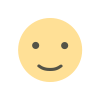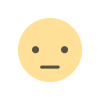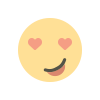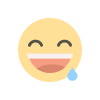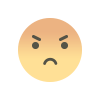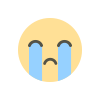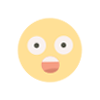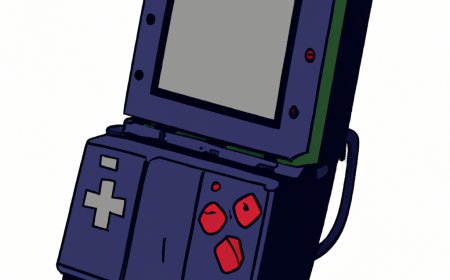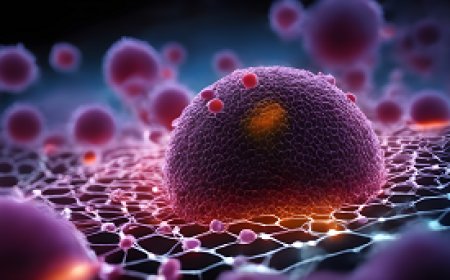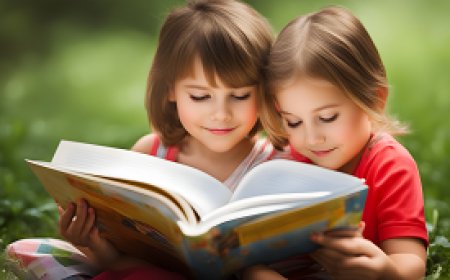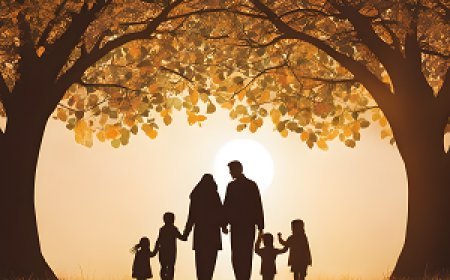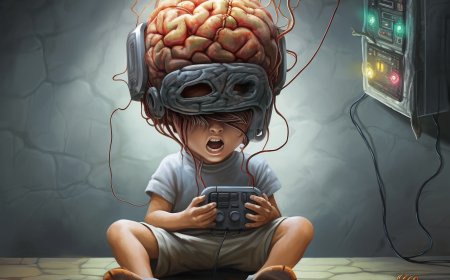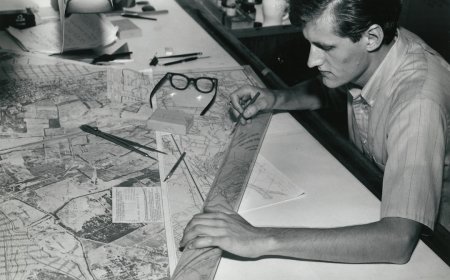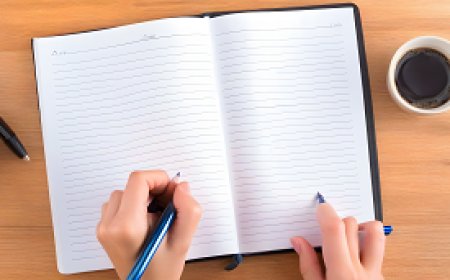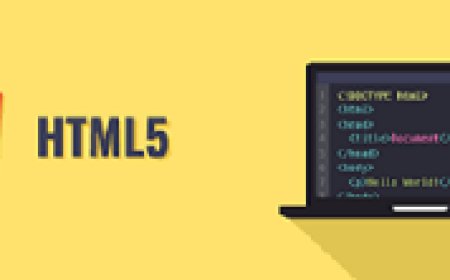Free Office Suite Alternatives to Microsoft Office Applications
Free office suite alternatives to Microsoft Office offer an attractive and cost-effective solution for individuals and businesses seeking efficient office tools without the need for subscription costs. These applications include a diverse range of software such as LibreOffice, OpenOffice, and Google Workspace, providing word processing, spreadsheet, and presentation tools. In addition to being economical, these applications seamlessly interact with Microsoft Office document formats, facilitating file exchange between users using different systems. With these free alternatives, users can enjoy office functionalities without the constraints of paid software costs.

In the era of modern technology, modern office applications play a crucial role in facilitating work and improving productivity. Despite the popularity of the leading Microsoft Office suite, there is a diverse range of free office applications that serve as attractive and effective alternatives. These applications offer a variety of tools that allow users to accomplish daily tasks seamlessly, ranging from word processing to spreadsheets and presentations. In this introduction, we will explore several of these free office applications that provide appealing alternatives to meet users' needs and enhance their experience in both business and creativity.
LibreOffice: Comprehensive Free Office Suite
LibreOffice is a powerful and comprehensive free office suite, offering a range of applications that serve as alternatives to traditional office productivity tools. This open-source software provides a robust set of features, making it a compelling choice for individuals, businesses, and organizations looking for free office applications.
1. Word Processing with Writer:
- LibreOffice Application: Writer is LibreOffice's word processing application, equivalent to Microsoft Word. It provides a feature-rich environment for creating documents, from basic letters to complex reports. Writer supports a wide range of document formats, including its native ODT format and compatibility with other popular formats like DOC and DOCX.
2. Spreadsheet Capabilities with Calc:
- LibreOffice Application: Calc serves as the spreadsheet application within LibreOffice, akin to Microsoft Excel. It offers advanced spreadsheet functionalities, including data analysis, chart creation, and support for complex formulas. Calc supports various spreadsheet formats, making it easy to collaborate with users of other spreadsheet software.
3. Presentation Tools with Impress:
- LibreOffice Application: Impress is LibreOffice's presentation software, comparable to Microsoft PowerPoint. It allows users to create engaging presentations with features such as slide transitions, animations, and multimedia integration. Impress supports the Open Document Presentation (ODP) format and can export presentations in other widely used formats.
4. Database Management using Base:
- LibreOffice Application: Base is LibreOffice's database management application, offering a user-friendly interface for creating, modifying, and managing databases. It supports various database formats, including the default HSQLDB format. Base also integrates seamlessly with other LibreOffice applications, allowing users to incorporate database elements into documents and presentations.
5. Drawing and Diagrams with Draw:
- LibreOffice Application: Draw is LibreOffice's drawing and diagramming tool. It provides a versatile environment for creating illustrations, diagrams, and flowcharts. Draw supports a range of file formats, making it easy to import and export drawings created within the application. It is a valuable tool for graphic design and visual representation within documents.
6. Mathematical Formula Editor in Math:
- LibreOffice Application: Math is the mathematical formula editor in LibreOffice, allowing users to create and edit mathematical equations seamlessly. It integrates with other LibreOffice applications, enabling the insertion of complex mathematical formulas into documents, spreadsheets, and presentations.
Key Features of LibreOffice as a Comprehensive Free Office Suite:
a. Cross-Platform Compatibility:
- LibreOffice is compatible with major operating systems, including Windows, macOS, and Linux, ensuring users can access its features regardless of their preferred platform.
b. Open-Source Nature:
- Being open-source, LibreOffice is freely available for users to download, use, and modify. This fosters a collaborative community of developers continually improving the software.
c. Interoperability:
- LibreOffice supports a wide range of document formats, ensuring seamless compatibility with other popular office applications. Users can open, edit, and save documents in formats such as Microsoft Office and PDF.
d. Extensibility:
- The LibreOffice community actively develops extensions and add-ons, allowing users to enhance and customize their experience based on specific needs.
e. Multilingual Support:
- LibreOffice supports numerous languages, making it accessible to a diverse user base globally. Users can set their preferred language for the user interface and document content.
f. Regular Updates:
- The LibreOffice project undergoes regular updates and improvements, addressing bugs, enhancing features, and incorporating user feedback to ensure a reliable and up-to-date office suite.
g. Community Support:
- LibreOffice benefits from a robust community of users and developers who contribute to forums, provide support, and collaborate on the software's ongoing development.
LibreOffice stands out as a comprehensive and free office suite, offering a suite of applications that cater to the diverse needs of users for word processing, spreadsheets, presentations, database management, drawing, and mathematical editing. Its open-source nature, cross-platform compatibility, and commitment to interoperability make it a compelling choice for those seeking free office applications with powerful features. Whether for personal use, academic pursuits, or professional endeavors, LibreOffice provides a versatile and accessible solution for a wide range of users.
Google Docs: Cloud-Based Collaborative Document Editing
Google Docs is a cloud-based collaborative document editing tool that falls under the category of free office applications. Developed by Google, it has gained widespread popularity due to its accessibility, real-time collaboration features, and seamless integration with other Google Workspace tools.
1. Cloud-Based Document Creation:
- Key Functionality: Google Docs allows users to create and edit documents entirely in the cloud. This means that users can access their documents from any device with an internet connection, providing a high degree of flexibility and convenience.
2. Real-Time Collaboration:
- Key Feature: One of the standout features of Google Docs is its real-time collaboration capabilities. Multiple users can work on a document simultaneously, with changes and edits appearing instantly for all collaborators. This feature is particularly useful for teams working on projects where immediate feedback and collaboration are essential.
3. Access Anytime, Anywhere:
- Key Advantage: Since Google Docs is cloud-based, users can access their documents anytime, anywhere, as long as they have an internet connection. This eliminates the need to carry physical storage devices or worry about syncing files across multiple devices.
4. Version History and Tracking Changes:
- Key Functionality: Google Docs automatically tracks changes made to a document, allowing users to review and revert to previous versions if needed. This version history feature provides a valuable tool for tracking document evolution and collaborating without the fear of losing important information.
5. Integration with Google Workspace:
- Key Benefit: Google Docs seamlessly integrates with other tools in the Google Workspace, such as Google Sheets and Google Slides. This integration enhances productivity by providing a suite of interconnected applications for various office tasks.
6. Commenting and Suggestion Features:
- Key Functionality: Users can add comments and suggestions directly within the document. This feature streamlines the feedback process, allowing collaborators to communicate within the document itself. Comments and suggestions can be addressed in real-time, fostering efficient communication.
7. Offline Editing:
- Key Advantage: While Google Docs is primarily a cloud-based tool, users can enable offline mode to continue editing documents without an internet connection. Any changes made offline will be synced when the user reconnects to the internet.
8. Robust Sharing Options:
- Key Feature: Google Docs offers flexible sharing options. Users can share documents with specific individuals, grant view or edit access, and control whether collaborators can add comments or make changes. This granular control ensures document security and privacy.
9. Templates and Add-ons:
- Key Enhancement: Google Docs provides a variety of templates for different document types, streamlining the creation process. Additionally, users can enhance functionality by integrating various add-ons to customize their experience and add specific features.
10. Security and Data Ownership:
- Key Concern: Google Docs emphasizes security and data ownership. Users have control over who can access their documents, and Google employs security measures to protect data. However, users should be aware of and understand the terms of service and data storage policies.
Google Docs stands out as a powerful and user-friendly cloud-based collaborative document editing tool. Its real-time collaboration features, accessibility, and integration with other Google Workspace tools make it a popular choice for individuals, students, and professionals seeking a free office application. Whether working on a simple document or a complex project requiring collaboration, Google Docs provides a versatile platform for efficient document creation and editing. As technology continues to evolve, Google Docs remains at the forefront of cloud-based office applications, facilitating seamless collaboration and document management.
Apache OpenOffice: Open-Source Office Software Suite
Apache OpenOffice is a robust open-source office software suite designed to provide users with a comprehensive set of productivity tools. As free office applications, Apache OpenOffice includes a word processor, spreadsheet program, presentation software, graphics editor, and more. It is developed and maintained by the Apache Software Foundation, making it a powerful and cost-effective alternative to proprietary office suites.
1. Key Components of Apache OpenOffice
1.1. Writer (Word Processor):
-
Features: Writer offers advanced word processing capabilities, including document formatting, styles, and templates. It supports a wide range of document formats.
-
Benefits: Users can create professional-looking documents, from simple letters to complex reports, using Writer's extensive set of tools.
1.2. Calc (Spreadsheet Program):
-
Features: Calc provides a powerful spreadsheet program with support for formulas, charts, and data analysis. It allows users to handle numerical and financial data effectively.
-
Benefits: Ideal for managing financial data, creating budgets, and performing complex calculations, Calc is a versatile tool for spreadsheet tasks.
1.3. Impress (Presentation Software):
-
Features: Impress enables users to create dynamic and engaging presentations with features like slide transitions, animations, and multimedia support.
-
Benefits: Users can craft visually appealing presentations for business meetings, lectures, or conferences using Impress's comprehensive set of presentation tools.
1.4. Draw (Graphics Editor):
-
Features: Draw is a vector graphics editor that allows users to create diagrams, flowcharts, and illustrations. It supports various graphic formats.
-
Benefits: From designing organizational charts to creating diagrams, Draw provides a flexible platform for graphic editing within the office suite.
1.5. Base (Database Management):
-
Features: Base is a relational database management system that lets users create and manage databases, forms, and reports.
-
Benefits: Suitable for users dealing with structured data, Base offers a platform to organize and analyze data efficiently.
1.6. Math (Formula Editor):
-
Features: Math is a formula editor that allows users to create and edit mathematical equations, which can be embedded in other Apache OpenOffice documents.
-
Benefits: Math is beneficial for users working with scientific or technical documents that require mathematical expressions.
2. Advantages of Apache OpenOffice
2.1. Free and Open Source: Apache OpenOffice is freely available for download, use, and distribution. Being open source, users can modify and customize the software according to their needs.
2.2. Cross-Platform Compatibility: It is compatible with multiple operating systems, including Windows, macOS, and Linux, ensuring users can access the suite on various platforms.
2.3. Extensive Language Support: Apache OpenOffice supports a wide range of languages, making it accessible to users globally.
2.4. Regular Updates and Community Support: As an open-source project, Apache OpenOffice benefits from regular updates and a supportive community, ensuring the software stays current and reliable.
Apache OpenOffice stands as a powerful, free office suite offering a range of applications to meet diverse productivity needs. With its word processor, spreadsheet program, presentation software, and more, it provides a comprehensive alternative to proprietary office suites. The open-source nature, cross-platform compatibility, and active community support contribute to its appeal, making Apache OpenOffice a valuable choice for individuals and organizations seeking cost-effective and feature-rich office applications.
WPS Office: Feature-Rich Free Office Suite
WPS Office is a comprehensive and feature-rich free office suite designed to meet the diverse needs of users for document creation, spreadsheet management, and presentation design. Developed by Kingsoft Office Software, WPS Office offers a set of powerful applications that are compatible with Microsoft Office file formats, providing users with a versatile and cost-effective alternative for their office productivity needs.
1. Key Components of WPS Office
1.1. Writer (Word Processor):
-
Features: WPS Writer is a robust word processor with advanced formatting tools, templates, and collaboration features. It supports a wide range of document formats, including DOCX and PDF.
-
Benefits: Users can create, edit, and collaborate on professional documents with ease, enjoying a user-friendly interface and rich feature set.
1.2. Spreadsheets:
-
Features: The spreadsheet application in WPS Office provides powerful data analysis tools, support for complex formulas, and compatibility with Excel file formats.
-
Benefits: Users can handle complex calculations, data analysis, and financial modeling efficiently, making it a versatile tool for spreadsheet tasks.
1.3. Presentation:
-
Features: WPS Presentation offers a variety of templates, slide transitions, and multimedia support to create visually appealing and engaging presentations.
-
Benefits: Users can design and deliver impactful presentations for business meetings, educational settings, or conferences with ease.
1.4. PDF Tools:
-
Features: WPS Office includes tools for creating, editing, and converting PDF documents. Users can annotate PDFs, add comments, and secure their PDF files.
-
Benefits: The integrated PDF tools enhance document management by providing users with the capability to work seamlessly with PDF files.
1.5. Cloud Integration:
-
Features: WPS Office offers cloud storage integration, allowing users to save and access their documents from various devices through cloud services.
-
Benefits: Cloud integration enhances accessibility, collaboration, and ensures that users can work on their documents anytime, anywhere.
2. Advantages of WPS Office
2.1. Compatibility with Microsoft Office: WPS Office maintains compatibility with Microsoft Office file formats, ensuring smooth document exchange and collaboration with users of other office suites.
2.2. Free and Full-Featured: WPS Office is available for free, offering a comprehensive set of features comparable to premium office suites. This makes it a cost-effective choice for individuals and businesses.
2.3. User-Friendly Interface: The intuitive and user-friendly interface of WPS Office makes it easy for users to navigate and utilize its features without a steep learning curve.
2.4. Cross-Platform Compatibility: WPS Office supports multiple platforms, including Windows, macOS, Linux, Android, and iOS, providing users with flexibility in choosing their devices.
3. Security and Privacy
WPS Office places emphasis on security and privacy, offering features such as document encryption, password protection, and secure PDF creation. This ensures that users can work with sensitive information confidently.
WPS Office stands out as a feature-rich free office suite that caters to the diverse needs of users. With its compatibility with Microsoft Office formats, extensive set of features, and user-friendly interface, WPS Office provides a compelling alternative for individuals and businesses seeking powerful office applications without the associated costs. Whether creating documents, managing spreadsheets, designing presentations, or working with PDFs, WPS Office offers a comprehensive and accessible solution for enhanced productivity.
OnlyOffice: Multi-Platform Office Suite with Collaboration Features
OnlyOffice is a multi-platform office suite with collaboration features designed to meet the needs of users seeking a free and efficient alternative to traditional office applications. OnlyOffice includes advanced applications for word processing, spreadsheet management, and presentation design, with a special focus on enhancing collaboration processes among users.
1. OnlyOffice Features
1.1. Word Processor:
-
Features: OnlyOffice Writer provides advanced tools for word processing, with support for various file formats, including DOCX and ODT.
-
Collaboration: Enables real-time collaboration on documents, allowing users to share ideas and make edits simultaneously.
1.2. Spreadsheets:
-
Features: OnlyOffice Spreadsheet offers powerful tools for data management and complex calculations, supporting Excel file formats.
-
Collaboration: Users can collaborate on spreadsheets, enhancing teamwork and facilitating data sharing.
1.3. Presentation:
-
Features: OnlyOffice Presentation allows the creation of advanced presentations with a variety of templates and effects.
-
Collaboration: Supports real-time collaboration, making it easy for teams to collectively improve presentations.
1.4. Real-Time Collaboration:
-
Features: OnlyOffice provides real-time collaboration features across all applications, allowing users to edit synchronously and exchange changes instantly.
-
Collaboration: Enhances effective collaboration among users, making teamwork seamless and efficient.
1.5. Email Integration:
-
Features: OnlyOffice enables users to manage email messages and collaboratively edit attachments with office applications.
-
Collaboration: Email integration facilitates information exchange and improves collaboration among teams.
2. Cross-Platform Availability
OnlyOffice is available on various platforms, including Windows, macOS, Linux, and supports mobile applications for smartphones, making it accessible from anywhere and at any time.
3. Open Source and Free
OnlyOffice is open source and available for free, making it an economical choice for individuals and small to medium-sized businesses.
OnlyOffice offers a multi-platform office suite with collaboration features that enhance productivity and facilitate effective information exchange. With real-time collaboration integration and availability on various systems, OnlyOffice is a good choice for individuals and teams requiring a powerful and integrated office solution.
FreeOffice: User-Friendly Free Office Software
FreeOffice is a user-friendly and feature-rich free office software designed to provide individuals and businesses with a cost-effective alternative for their productivity needs. Developed by SoftMaker, FreeOffice offers powerful applications for word processing, spreadsheet management, and presentation creation, making it a versatile solution for various office tasks.
1. Key Features of FreeOffice
1.1. TextMaker (Word Processor):
-
Features: FreeOffice's TextMaker is a robust word processor with a user-friendly interface, advanced formatting tools, and compatibility with Microsoft Word file formats.
-
User-Friendly: The intuitive design of TextMaker ensures that users can create and edit documents seamlessly, even if they are new to the software.
1.2. PlanMaker (Spreadsheet Software):
-
Features: PlanMaker provides powerful spreadsheet tools, supporting complex calculations, chart creation, and compatibility with Excel file formats.
-
Versatility: Whether handling financial data, creating charts, or managing budgets, PlanMaker offers a range of features to address diverse spreadsheet needs.
1.3. Presentations (Presentation Software):
-
Features: FreeOffice's presentation software allows users to create visually appealing slideshows with various templates, slide transitions, and multimedia support.
-
Ease of Use: The presentation application is designed to be user-friendly, making it accessible for users with varying levels of expertise.
1.4. Microsoft Office Compatibility:
-
Features: FreeOffice is compatible with Microsoft Office file formats, ensuring seamless document exchange and collaboration with users of other office suites.
-
Interoperability: The ability to work with Microsoft Office documents enhances collaboration and facilitates integration into existing workflows.
1.5. Cross-Platform Support:
-
Features: FreeOffice is available for multiple platforms, including Windows, macOS, and Linux, providing users with flexibility in choosing their preferred operating system.
-
Accessibility: The cross-platform support allows users to access their documents from different devices, enhancing flexibility and productivity.
2. User-Friendly Interface:
FreeOffice is known for its user-friendly interface, making it easy for users to navigate through the applications and utilize the features without a steep learning curve. The familiar layout contributes to a smooth user experience.
3. Cost-Effective Solution
Being a free office software, FreeOffice offers a cost-effective solution for individuals and businesses seeking powerful office applications without the need for a paid subscription. This makes it an attractive option for budget-conscious users.
4. Regular Updates and Improvements
FreeOffice is regularly updated with improvements and new features, ensuring that users benefit from the latest advancements in office software technology. This commitment to updates enhances the overall user experience and security.
FreeOffice stands out as a user-friendly and feature-rich free office software, providing a comprehensive solution for word processing, spreadsheet management, and presentations. With compatibility with Microsoft Office formats, a cross-platform approach, and a cost-effective model, FreeOffice caters to a broad audience, from individual users to small businesses, looking for efficient and accessible office applications.
Zoho Docs: Cloud-Based Office Suite with Collaboration Tools
Zoho Docs is a cloud-based office suite that offers a comprehensive range of office applications and collaboration tools. Part of the Zoho One operating system, Zoho Docs is designed to meet diverse business needs. It enables users to create and edit documents, spreadsheets, and presentations online, along with collaboration features that enhance teamwork.
1. Key Features of Zoho Docs
1.1. Cloud-Based Documents:
-
Create and Edit Documents: Zoho Docs allows users to create and edit their documents directly through the browser, providing accessibility from anywhere.
-
Advanced Formatting and Storage: Zoho Docs supports a wide range of formats, allowing users to store and share files efficiently.
1.2. Spreadsheets and Presentations:
-
Spreadsheet Editing: Users can collaboratively create and edit spreadsheets, supporting collaboration on projects.
-
Presentation Creation: Presentation tools in Zoho Docs enable users to create video presentations and advanced slideshows.
1.3. Collaboration and Sharing Tools:
-
Comments and Notifications: Collaboration tools such as comments and notifications facilitate real-time feedback and simplify sharing processes.
-
Easy File Sharing: Zoho Docs' sharing functions allow users to easily share documents with colleagues or clients.
1.4. Integration with Other Applications:
-
Zoho One Integration: Zoho Docs seamlessly integrates with other applications in the Zoho One suite, providing a comprehensive user experience.
-
API Integration: Zoho Docs offers an Application Programming Interface (API) for seamless integration with other business applications.
2. Benefits of Using Zoho Docs
2.1. Anywhere Access: Users can access and work on their documents from anywhere using any internet-connected device, enhancing flexibility and productivity.
2.2. Enhanced Collaboration: Providing collaboration tools like comments and notifications improves team collaboration effectiveness and streamlines sharing processes.
2.3. Cloud-Based Documents with Advanced Formatting: Allowing users to format and store files in an advanced way enables efficient document management.
2.4. Seamless Integration: Easy integration with other applications in the Zoho One suite enhances the overall work experience.
Zoho Docs is an excellent choice for individuals and small to medium-sized businesses seeking a cloud-based office suite that enables effective collaboration. With features for collaborative editing and collaboration tools, Zoho Docs provides a comprehensive office experience that meets advanced business needs. Being part of the Zoho One operating system makes it a component of a comprehensive office solution that integrates applications and enhances overall user productivity.
Calligra Suite: Open-Source Office and Graphics Suite
Calligra Suite is a comprehensive, open-source office and graphics suite designed to meet various productivity and creative needs. Developed by the KDE community, Calligra provides a set of applications for word processing, spreadsheet calculations, graphic design, and more. This discussion delves into the features, applications, and advantages of Calligra Suite, emphasizing its status as a free office application.
1. Overview of Calligra Suite
Free and Open Source: Calligra Suite is released under the GNU General Public License (GPL), making it free and open-source software. This means users have the freedom to use, modify, and distribute the software, contributing to a collaborative and community-driven development model.
Integration with KDE Plasma: As part of the KDE (K Desktop Environment) community, Calligra Suite seamlessly integrates with the KDE Plasma desktop environment. This integration provides a cohesive and consistent user experience for individuals using KDE-based Linux distributions.
Cross-Platform Compatibility: Calligra Suite is designed to be cross-platform, running on various operating systems such as Linux, Windows, and macOS. This flexibility allows users to access the suite on their preferred platform without constraints.
2. Key Applications within Calligra Suite
2.1. Words (Word Processing):
- Features: Advanced word processing capabilities with support for styles, formatting, tables, and collaborative editing.
- Advantages: Extensive tools for creating professional documents, from simple letters to complex reports.
2.2. Sheets (Spreadsheet):
- Features: Powerful spreadsheet application with support for formulas, charts, and data analysis.
- Advantages: Efficient tools for handling numerical data, financial calculations, and project planning.
2.3. Stage (Presentation):
- Features: Presentation software with multimedia support, including slides, transitions, and embedded content.
- Advantages: Enables the creation of visually appealing and engaging presentations for various purposes.
2.4. Karbon (Vector Graphics):
- Features: Vector graphic design application for creating illustrations, logos, and artwork.
- Advantages: Robust tools for artistic expression and design projects, suitable for both beginners and professionals.
2.5. Krita (Raster Graphics):
- Features: Specialized for digital painting and illustration, offering a wide range of brushes and artistic tools.
- Advantages: A powerful application for artists and graphic designers seeking advanced capabilities for digital artwork.
3. Advantages of Calligra Suite
Cost-Free Access: One of the primary advantages of Calligra Suite is its cost-free access. As open-source software, users can download, install, and use the suite without any licensing fees, making it an attractive option for individuals and organizations with budget constraints.
Community-Driven Development: Being a part of the KDE community, Calligra benefits from a vibrant and active development community. This ensures regular updates, bug fixes, and feature enhancements based on user feedback and evolving needs.
Comprehensive Office and Graphics Tools: Calligra Suite provides a comprehensive set of applications covering office productivity and graphic design. Users can seamlessly transition between word processing, spreadsheet calculations, and graphic design within a unified suite.
Cross-Platform Compatibility: The ability to run Calligra Suite on multiple operating systems enhances its accessibility. Whether users are on Linux, Windows, or macOS, they can enjoy the same suite of applications and features.
Calligra Suite stands out as a powerful, free office and graphics suite, offering a compelling alternative to proprietary software. With its range of applications, cross-platform compatibility, and community-driven development model, Calligra Suite addresses the diverse needs of users seeking cost-effective and feature-rich office applications. As the demand for open-source solutions continues to grow, Calligra Suite remains a valuable choice for those embracing free and collaborative software development.
SoftMaker FreeOffice: Powerful Free Office Suite
SoftMaker FreeOffice is a powerful and free office suite that offers a range of applications catering to document editing and data management needs. This suite stands out as a free alternative to traditional office applications, providing robust features for users seeking high performance and an easy-to-use interface.
1. Intuitive User Interface:
- Prominent Feature: SoftMaker FreeOffice boasts an intuitive and user-friendly interface. Menus and toolbars provide effective organization, enabling users to quickly find the tools and functions they need.
2. High Compatibility with Document Formats:
- Key Benefit: SoftMaker FreeOffice supports a wide range of document formats, including Microsoft Office formats. Users can seamlessly open and edit files without losing formatting.
3. Powerful Text Editor:
- Key Feature: SoftMaker FreeOffice includes a powerful text editor that allows users to create and edit text documents efficiently. Features include text formatting, image insertion, and spell checking, making it a comprehensive tool for document editing.
4. Spreadsheets and Charts:
- Prominent Functionality: The spreadsheet functionality in SoftMaker FreeOffice enables users to create and edit complex data tables. It also provides tools for creating informative charts to better analyze data.
5. Presentation Editing:
- Key Advantage: The presentation application in SoftMaker FreeOffice allows users to create and edit advanced presentations. Layout options and visual effects contribute to the creation of professional presentations.
6. Integrated Web Browser:
- Prominent Feature: SoftMaker FreeOffice includes an integrated web browser that allows users to search for information and browse the web directly from within the application.
7. Email Management Features:
- Key Functionality: SoftMaker FreeOffice offers features for email management, making it a comprehensive application for office purposes.
8. Compatibility with Other Systems:
- Key Benefit: SoftMaker FreeOffice provides compatibility with other operating systems, allowing users to use it on various devices and environments.
9. Active Community Support:
- Prominent Improvement: SoftMaker FreeOffice enjoys support from an active community, with regular updates and improvements based on user feedback.
10. Customization Options and Templates:
- Prominent Enhancement: SoftMaker FreeOffice offers options for customizing the user interface and using templates, allowing users to tailor their experience according to their individual needs.
SoftMaker FreeOffice is a robust and free alternative to traditional office applications, providing a comprehensive set of tools for document editing and data management. With an easy-to-use interface and excellent compatibility with document formats, SoftMaker FreeOffice stands as a powerful choice for individuals and businesses in need of a free office application that meets their daily workflow requirements.
CryptPad: Encrypted Collaboration Suite for Secure Document Editing
CryptPad is an innovative and privacy-focused platform that provides an encrypted collaboration suite for secure document editing. As a free office application, it stands out for its commitment to user privacy, offering a range of tools that prioritize data security. In this detailed exploration, we'll delve into the various aspects of CryptPad, emphasizing its key features as a secure and free solution for collaborative document editing.
1. End-to-End Encryption:
- Key Feature: CryptPad employs end-to-end encryption, ensuring that the content of documents is encrypted on the user's device before it is sent to CryptPad's servers. This means that even CryptPad itself cannot access the content, providing a high level of privacy and security.
2. Zero-Knowledge Architecture:
- Key Advantage: CryptPad operates on a zero-knowledge architecture, meaning that the service provider has zero knowledge of the content stored on its servers. This ensures that user data remains confidential, and even if there were security breaches, the encrypted nature of the data would prevent unauthorized access.
3. Real-Time Collaboration:
- Key Functionality: Similar to mainstream office applications, CryptPad supports real-time collaboration. Multiple users can work on a document simultaneously, and changes are reflected instantly for all collaborators. This feature enhances teamwork while maintaining the privacy and security of the shared documents.
4. Document Types and Tools:
- Key Feature: CryptPad offers a variety of document types, including text documents, presentations, spreadsheets, and more. It provides a comprehensive set of tools for editing, formatting, and collaborating on different types of documents, making it suitable for various professional and personal use cases.
5. Privacy-Conscious Features:
- Key Emphasis: CryptPad places a strong emphasis on privacy-conscious features. It includes options for anonymous document creation and does not require users to create accounts. This approach prioritizes user anonymity and reduces the collection of personal information.
6. Access Control and Sharing Options:
- Key Functionality: CryptPad provides robust access control and sharing options. Users can define who has access to their documents and whether collaborators can view, edit, or comment on the content. This granular control ensures that document access is tailored to the user's preferences.
7. Offline Editing:
- Key Advantage: CryptPad allows for offline editing, enabling users to work on documents without an internet connection. Changes made offline are synced when the user reconnects to the internet, maintaining the flexibility of document editing in various scenarios.
8. Customization and Themes:
- Key Enhancement: CryptPad offers customization options, allowing users to choose themes and personalize the look and feel of their workspace. This feature enhances user experience and provides a personalized touch to the collaborative environment.
9. Open Source Nature:
- Key Benefit: CryptPad is open source, meaning that its source code is publicly available. This transparency allows the user community to verify the security measures in place and contributes to the development of a secure and reliable platform.
10. Regular Security Audits:
- Key Assurance: CryptPad undergoes regular security audits to identify and address potential vulnerabilities. This commitment to ongoing security assessments ensures that the platform remains resilient against emerging threats, providing users with confidence in the integrity of their documents.
CryptPad emerges as a standout solution for those seeking a secure and private environment for collaborative document editing. Its robust encryption measures, zero-knowledge architecture, and privacy-conscious features make it a valuable choice for individuals and organizations prioritizing data security. The platform's commitment to being a free office application further democratizes secure collaboration, offering a comprehensive suite of tools without compromising user privacy. CryptPad stands as a testament to the possibilities of combining advanced collaboration features with a strong focus on encryption and privacy in the evolving landscape of free office applications.
In conclusion
free office applications serve as excellent alternatives to Microsoft Office, providing users with access to powerful office tools without the need for additional costs. These applications offer an efficient user experience with user-friendly interfaces and diverse features, along with the ability to integrate with Microsoft Office file formats. By relying on these free alternatives, users can enhance their productivity and efficiently exchange documents without concerns about costs. These alternatives signify a continuous evolution in office technology, making access to effective office tools readily available and accessible for everyone.
Sources
What's Your Reaction?