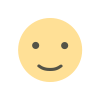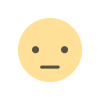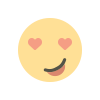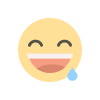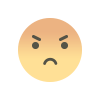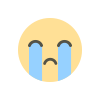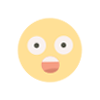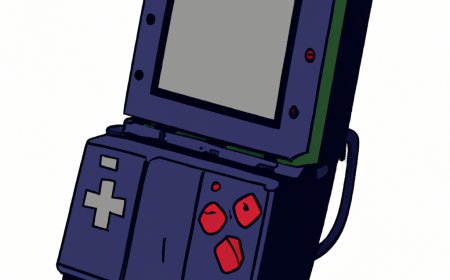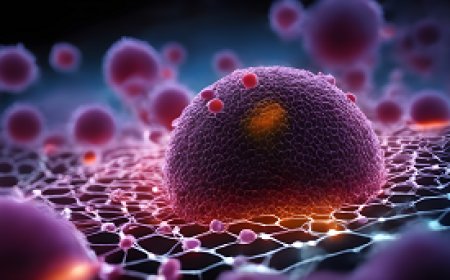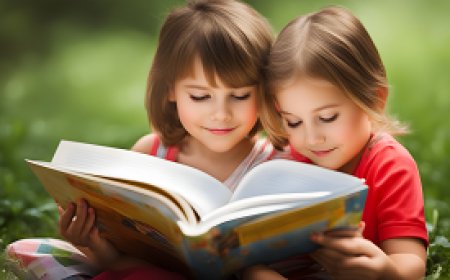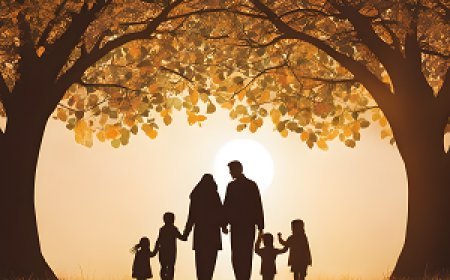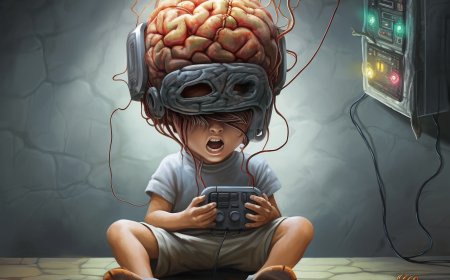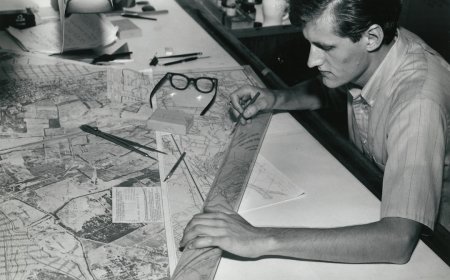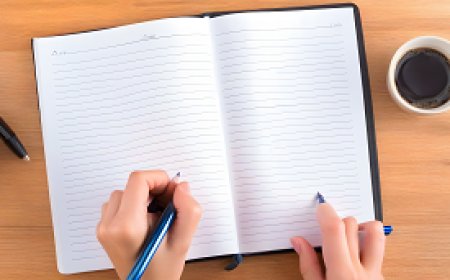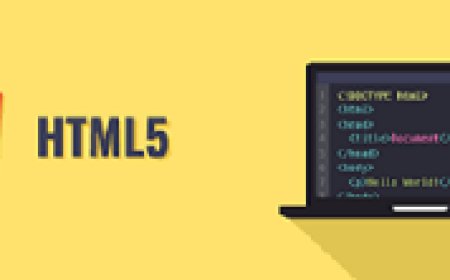How to Prevent Email Account Compromise
Email security is of utmost importance in the digital communications world. To protect email accounts from being compromised, there are several measures that can be taken. First and foremost, users should choose strong and complex passwords and change them regularly. Enabling two-factor authentication when logging into the email account is also crucial. Users should also avoid opening suspicious email messages with unknown attachments or links. Additionally, antivirus software can be used, and software should be updated regularly to maintain security. Awareness of fraudulent attacks and phishing attempts is also necessary to recognize and avoid fraudulent activities. Following these measures contributes to enhancing the security of email accounts and preventing unauthorized breaches.

Email security is essential in a world heavily reliant on digital communications and online information exchange. Email serves as a vital means of communication; however, it exposes email accounts to the risks of unauthorized access and breaches. we will explore how to prevent email account compromise and enhance email security. We will highlight best practices and measures that can be taken to safeguard account integrity and prevent unauthorized parties from accessing sensitive information and personal data.
Use Strong and Complex Passwords
In the digital age, the importance of maintaining strong and complex passwords cannot be overstated, particularly in the context of email security. This mundane yet crucial practice serves as a foundational element in fortifying the protection of email accounts against unauthorized access and potential breaches.
1. Password Length and Complexity
The length and complexity of a password are integral to its strength. Strong and complex passwords typically consist of a combination of uppercase and lowercase letters, numbers, and special characters. A lengthy and diverse password provides a higher level of security against brute-force attacks and enhances email security.
2. Avoiding Easily Guessable Information
To maintain email security, it's imperative to steer clear of using easily guessable information in passwords. Information like birthdates, names, or common words should be avoided, as it can be relatively simple for attackers to guess.
3. Unique Passwords for Each Email Account
The practice of using unique passwords for each email account is highly recommended. Reusing passwords across multiple email accounts increases vulnerability. Having distinct passwords for each account ensures that a breach in one account does not compromise others.
4. Password Management Tools
For individuals struggling to create and remember strong, complex, and unique passwords for each email account, password management tools provide a practical solution. These tools generate, store, and autofill passwords, making the process more convenient while maintaining email security.
5. Two-Factor Authentication (2FA)
While not directly related to password complexity, the implementation of two-factor authentication (2FA) is a robust method for enhancing email security. 2FA combines something you know (your password) with something you have (like a smartphone or token device), significantly reducing the risk of unauthorized access.
6. Regular Password Updates
Regularly changing email passwords is an additional layer of email security. It mitigates the risk of prolonged exposure, making it more challenging for potential attackers to gain access to email accounts.
7. Educating Users
Promoting awareness among email users about the importance of strong and complex passwords is essential. Educated users are more likely to adopt best practices in password creation, contributing to overall email security.
8. Security Questions and Answers
Some email services provide the option to set security questions and answers. Selecting strong and unique security questions and providing answers that are not easily discoverable can add an extra layer of email security.
9. Encouraging a Combination of Elements
Encouraging the combination of various elements within a password, such as a random phrase combined with numbers and special characters, adds an extra layer of complexity and enhances email security.
10. Monitoring for Unauthorized Access
Regularly monitoring email accounts for any signs of unauthorized access or suspicious activity is a proactive approach to maintaining email security. Prompt action can be taken if any issues are detected.
the practice of utilizing strong and complex passwords is a fundamental aspect of email security. It involves selecting lengthy, diverse, and unique passwords, avoiding easily guessable information, and using password management tools. Additionally, the implementation of two-factor authentication, regular password updates, user education, and monitoring for unauthorized access contribute to a robust email security strategy. Email security remains a critical concern in the digital age, and strong and complex passwords play a pivotal role in safeguarding sensitive information and communications.
Enable Two-Factor Authentication
In the realm of email security, implementing two-factor authentication (2FA) is a pragmatic and methodical measure that significantly fortifies the protection of email accounts against unauthorized access. This tedious yet vital practice is instrumental in safeguarding sensitive information and communications within the context of email security.
1. Understanding Two-Factor Authentication (2FA)
Two-factor authentication is a multi-layered security process that requires users to provide two different authentication factors before granting access to an email account. These factors typically fall into three categories: something you know (e.g., a password), something you have (e.g., a smartphone or a physical token), and something you are (e.g., biometrics like fingerprints or facial recognition). By requiring two of these factors, 2FA adds an additional layer of security beyond a password alone.
2. The Significance of 2FA in Email Security
The importance of 2FA in email security cannot be overstated. With the proliferation of cyber threats and the ever-evolving tactics employed by malicious actors, a strong, unique password alone is often insufficient to protect email accounts. 2FA mitigates this vulnerability by introducing a second factor that is not easily compromised.
3. The Setup Process
Activating 2FA is typically a straightforward process that can vary slightly depending on the email service provider. Commonly, the user needs to navigate to their account settings and enable 2FA. This often involves linking a mobile device or email address to receive verification codes.
4. Verification Codes
After enabling 2FA, the user will receive verification codes on their linked device or email address during the login process. These codes are time-sensitive and must be entered correctly to gain access to the email account. This additional step ensures that even if a password is compromised, unauthorized access remains a challenge.
5. Backup Codes
Many 2FA systems provide backup codes that users can save and use in case they lose access to their primary authentication method. These codes are a safeguard against being locked out of an account if, for example, a mobile device is lost.
6. Biometric Authentication
In addition to traditional 2FA methods, some email services offer biometric authentication, such as fingerprint recognition or facial scans. Biometrics provide a high level of security, as they are unique to each individual and difficult to replicate.
7. SMS-Based 2FA
While SMS-based 2FA is a common method, it is not without its limitations. SMS messages can be intercepted or redirected, making it a less secure option than app-based authentication or physical tokens.
8. App-Based 2FA
App-based 2FA involves using a dedicated authentication app that generates time-sensitive codes. These apps are considered more secure than SMS-based methods, as they are less susceptible to interception.
9. Recovery Procedures
To ensure that users do not become locked out of their email accounts, email service providers typically have procedures for recovering access in case of issues with 2FA. This may involve using backup codes or alternative email addresses.
10. Raising User Awareness
Educating email users about the importance of 2FA and guiding them through the setup process is vital. Increased user awareness contributes to wider adoption of this security practice.
enabling two-factor authentication is a methodical and systematic approach to enhancing email security. By requiring two distinct authentication factors for account access, 2FA adds a crucial layer of protection beyond passwords. The setup process is typically straightforward, involving the linking of a device or email address to receive verification codes. The use of backup codes, biometric authentication, and various 2FA methods offers flexibility and options for users. Additionally, user education and awareness play a pivotal role in the widespread adoption of 2FA, making it an indispensable component of email security in the digital age.
Avoid Opening Unknown Email Messages
In the world of email security, one of the fundamental principles is exercising caution when it comes to opening unknown email messages. This rather mundane yet indispensable practice plays a pivotal role in safeguarding your email account against a multitude of online threats and malicious actors.
1. The Peril of Unknown Emails
Unknown email messages, often referred to as unsolicited or spam emails, present a significant risk to your email security. These emails can come from unknown senders and may contain malicious content, such as malware, phishing links, or fraudulent schemes aimed at compromising your email account or personal information.
2. Identifying Unknown Emails
To navigate the treacherous waters of unknown emails, it's essential to identify them. These emails usually land in your inbox without any prior interaction or engagement with the sender. They often have generic or suspicious subject lines and can include unsolicited attachments or links. Recognizing these characteristics is crucial to email security.
3. The Risk of Phishing Attacks
One of the most common threats associated with unknown emails is phishing. Phishing attacks involve deceitful attempts to trick you into revealing sensitive information like login credentials or financial details. Cybercriminals often use unknown email messages to lure unsuspecting victims into their traps.
4. The Role of Email Filters
Email service providers employ filters that automatically categorize unknown or suspicious emails as spam or junk. These filters are designed to minimize your exposure to potentially harmful content. Regularly checking your spam folder is advisable to ensure that no legitimate messages are accidentally flagged.
5. Avoid Opening Attachments
Unknown email messages may contain attachments that carry malware or viruses. Opening these attachments can lead to the compromise of your email account and personal data. Therefore, it's crucial to exercise extreme caution and refrain from opening any attachments in such emails.
6. Hover Over Links
If an email contains links, it's advisable to hover over them without clicking. This action can reveal the actual web address to which the link leads. If the link appears suspicious or doesn't match the expected destination, it's best to avoid clicking on it.
7. Verify Sender Information
Before considering opening an unknown email, verify the sender's information. Check if the email address matches the purported sender's identity. Be cautious of slight variations in domain names or misspelled addresses, as cybercriminals often employ these tactics.
8. Think Before You Click
In the realm of email security, thinking before you click is paramount. If you receive an email with a request for sensitive information or an offer that seems too good to be true, pause and critically evaluate the message. Consult with colleagues or contacts if necessary to verify the authenticity of the email.
9. Report Suspected Phishing
If you come across an unknown email that you suspect to be a phishing attempt or spam, it's advisable to report it to your email service provider. This helps improve their filters and contributes to a safer email environment for all users.
10. Employee Training
In corporate or organizational settings, training employees to recognize and handle unknown email messages is vital. Employees should be educated on email security best practices and how to avoid falling victim to phishing attacks.
avoiding the opening of unknown email messages is a basic yet critical practice in email security. Unknown emails can carry significant risks, including phishing attacks and malware distribution. Identifying and verifying unknown emails, as well as exercising caution when it comes to attachments and links, is essential for maintaining a secure email environment. Email filters, user education, and reporting mechanisms all play crucial roles in minimizing the risks associated with unknown emails and contribute to enhanced email security.
Beware of Phishing Emails
In the realm of email security, one cannot emphasize enough the importance of exercising extreme caution when it comes to phishing emails. While this topic may not elicit great excitement, it is undeniably crucial for safeguarding your email account from a plethora of online threats.
1. Understanding Phishing
First and foremost, it's imperative to grasp the concept of phishing. Phishing is a deceptive tactic employed by cybercriminals to trick individuals into revealing sensitive information, such as login credentials, credit card details, or personal identification. These malicious actors often pose as trustworthy entities, like banks, government agencies, or reputable companies.
2. The Deceptive Nature of Phishing Emails
Phishing emails are cunningly designed to appear genuine and trustworthy. They may mimic official logos, use convincing language, and often include urgent or alarming messages to pressure recipients into taking hasty actions. These emails frequently contain links to fraudulent websites or malicious attachments.
3. The Risk to Email Security
Phishing emails pose a significant risk to your email security. Falling victim to a phishing attack can result in unauthorized access to your email account, financial losses, and the exposure of sensitive personal data. As such, it's paramount to remain vigilant and skeptical of every email you receive, especially those from unknown or unexpected sources.
4. Identifying Phishing Red Flags
Recognizing phishing red flags is an essential skill for email security. Some common indicators include generic salutations, spelling and grammatical errors, unusual sender email addresses, unsolicited attachments, and requests for sensitive information. If an email exhibits any of these characteristics, it should raise suspicion.
5. Verify the Source
One of the first steps to verify the legitimacy of an email is to check the sender's information. Ensure that the sender's email address matches the official domain of the organization they claim to represent. Be wary of slight variations or misspelled addresses that are often employed by phishing attempts.
6. Exercise Caution with Links
Links in emails can be a treacherous territory. Always hover your cursor over a link without clicking to reveal the actual web address it leads to. If the displayed link doesn't match the expected destination or appears suspicious, it's advisable not to click on it.
7. Think Before You Share
Phishing emails often request personal or financial information. Before sharing any such data, pause and critically evaluate the email. Consult official sources or contact the organization directly to confirm the authenticity of the request.
8. Reporting Suspected Phishing
Email service providers offer mechanisms to report suspected phishing emails. Utilize these tools to contribute to a safer email environment. Reporting such emails helps improve filters and assists in identifying emerging threats.
9. Employee Training
In corporate or organizational settings, training employees to recognize and handle phishing emails is fundamental. Employees should be educated on email security best practices and how to report suspected phishing attempts.
remaining vigilant and cautious when dealing with phishing emails is a fundamental practice for email security. Phishing emails can have serious consequences, and they often target individuals who let their guard down. Recognizing red flags, verifying sources, and reporting suspicious emails are all part of a proactive approach to mitigate the risks associated with phishing. By staying informed and practicing skepticism, you can bolster your email security and protect your personal information in the digital age.
Keep Antivirus Software Updated
In the contemporary digital landscape, the importance of email security cannot be overstated. Email communication is a fundamental aspect of both personal and professional interactions, making it a prime target for cyber threats such as malware, viruses, and phishing attacks. In this regard, one of the foundational practices for safeguarding email security is the regular updating of antivirus software.
I. The Significance of Email Security
Email communication serves as a primary medium for the exchange of information, documents, and data, both for individuals and organizations. However, it is also a gateway for malicious actors to infiltrate systems and compromise sensitive information. To address this vulnerability, antivirus software plays a pivotal role in maintaining the integrity of email communication.
II. Understanding Antivirus Software
Antivirus software is a digital tool designed to detect, block, and remove malicious software, including viruses, worms, Trojans, and spyware. These applications function through a combination of signature-based detection and behavioral analysis, ensuring that potential threats are identified and neutralized promptly.
III. The Role of Antivirus Software in Email Security
A. Scanning Email Attachments: One crucial function of antivirus software is the scanning of email attachments. This process involves inspecting all incoming and outgoing email attachments for any signs of malware. This ensures that any potentially harmful files are quarantined or removed before they can cause damage.
B. Real-Time Threat Detection: Antivirus software operates in real-time, constantly monitoring incoming emails for signs of malicious content. This proactive approach aids in preventing malware from reaching the recipient's inbox.
IV. The Importance of Regular Updates
Antivirus software is only as effective as its most recent virus definition database. To adapt to evolving threats, cybersecurity companies consistently release updates and patches for their antivirus solutions. Users are encouraged to keep their antivirus software up-to-date to ensure optimal protection.
A. Enhancing Detection Capabilities: Regular updates to antivirus software provide improvements in detection capabilities. As cybercriminals develop new techniques and malware strains, updates enable the software to recognize and combat these emerging threats effectively.
B. Addressing Vulnerabilities: Software updates also address vulnerabilities in the antivirus program itself. By patching security holes, updates reduce the risk of exploitation by attackers, ensuring the overall stability of the email security infrastructure.
V. The Update Process
Keeping antivirus software updated is a straightforward process, typically consisting of the following steps:
- Regularly check for updates: Antivirus software often offers automatic updates, but users should also check for updates manually to ensure no critical updates are missed.
- Download and install updates: Once an update is available, users are prompted to download and install it, often requiring a system restart.
In the realm of email security, the meticulous practice of keeping antivirus software updated is indispensable. This seemingly mundane task ensures that your digital communication remains safeguarded from a multitude of online threats. By paying attention to the details and regularly updating your antivirus software, you contribute to a more secure digital environment, both for yourself and your correspondents.
Use Email Encryption Software
In an era where digital communication is an integral part of our personal and professional lives, the paramount importance of email security cannot be overstated. Safeguarding the confidentiality and integrity of email communications is essential, particularly when sensitive information is involved. One key element of achieving robust email security is the utilization of email encryption software, a meticulous practice that adds an additional layer of protection to email content.
I. Understanding the Concept of Email Encryption
Email encryption is a method of encoding the content of email messages, rendering them unreadable to unauthorized individuals. This process involves the use of complex algorithms and cryptographic keys, which are designed to ensure that only the intended recipient can decipher the content. By utilizing email encryption software, users can protect the sensitive information contained within their email messages from interception and unauthorized access.
II. The Role of Email Encryption in Email Security
A. Confidentiality of Content: Email encryption software plays a pivotal role in ensuring the confidentiality of email content. When an email is encrypted, its content is transformed into an unreadable format that can only be decrypted by the recipient, thereby safeguarding the information from prying eyes and potential eavesdroppers.
B. Protection Against Unauthorized Access: Unauthorized access to email content can lead to data breaches, information leaks, and privacy violations. Email encryption acts as a safeguard against these risks by making it extremely challenging for unauthorized parties to gain access to the message's content.
III. Email Encryption Software Features
Email encryption software often comes equipped with a variety of features to enhance email security. These features include, but are not limited to, the following:
- Strong Encryption Algorithms: The software employs robust encryption algorithms, such as RSA or AES, to ensure the highest level of security for email content.
- Public and Private Key Pair: Email encryption relies on a system of public and private keys. The sender uses the recipient's public key to encrypt the message, and the recipient uses their private key to decrypt it.
- Digital Signatures: Email encryption software can also include the option to add digital signatures to messages, confirming the sender's identity and message integrity.
IV. Ensuring Secure Email Communication
To ensure secure email communication through email encryption software, users should follow these steps:
- Choose a Reliable Email Encryption Solution: Select an email encryption software from a reputable provider with a proven track record in email security.
- Generate and Exchange Keys Securely: The secure exchange of public keys is essential. Users should exchange keys through secure channels or in person to prevent man-in-the-middle attacks.
- Educate Recipients: Recipients should be educated on how to use the encryption software and decrypt messages, ensuring that the process is seamless.
the utilization of email encryption software is an essential component of comprehensive email security. It provides a critical layer of protection by ensuring the confidentiality and integrity of email communications, particularly when sensitive information is at stake. Embracing this meticulous practice can significantly enhance the security of email communication and protect against potential threats and breaches, ultimately contributing to a safer digital environment for users and organizations alike.
Secure the Mobile Phone Used for Login
Securing the mobile phone used for login, particularly in the context of email security, is a critical aspect of maintaining the confidentiality and integrity of personal and sensitive information. This is because mobile phones are increasingly used as a primary device for accessing email accounts, and their security is paramount in preventing unauthorized access and protecting sensitive email communications.
Aspects of securing a mobile phone for email security.
-
Screen Lock and Authentication Methods: One of the first steps to secure a mobile phone used for email access is to set up a robust screen lock. This can be a PIN, pattern, password, fingerprint, or facial recognition, depending on the device's capabilities. The screen lock serves as the first line of defense against unauthorized access to the device. It is imperative to choose a complex and unique authentication method to minimize the risk of someone guessing or bypassing the lock.
-
Device Encryption: Enabling device encryption is another critical step to protect the data stored on your mobile phone. Device encryption ensures that all data, including emails and email-related information, is stored in an encrypted format on the device's storage. In the event of theft or loss, this feature prevents unauthorized individuals from easily accessing your email content.
-
Software Updates: Regularly updating the operating system and email apps is vital for email security. Software updates often include important security patches that address vulnerabilities and protect the device from various threats. Ensuring that automatic updates are enabled is a good practice to stay up to date with the latest security improvements.
-
App Permissions: Review and manage the permissions granted to email apps on your mobile phone. Ensure that the app only has access to the necessary functions and data required for email operations. This minimizes the risk of unauthorized access to sensitive information.
-
Two-Factor Authentication (2FA): Enabling 2FA for your email account adds an additional layer of security. It typically involves receiving a one-time code on your mobile device, which you must enter alongside your password during login. This makes it significantly harder for unauthorized users to access your email account, even if they have your password.
-
Remote Wipe and Tracking: In case your mobile phone is lost or stolen, having the ability to remotely wipe the device can help protect your email data. Many email services offer this feature, allowing you to erase all data on the device to prevent unauthorized access. Some mobile phone operating systems also provide tracking features to help locate the device.
-
Secure Network Connections: When accessing email on your mobile phone, make sure you connect to secure and trusted Wi-Fi networks or use a virtual private network (VPN) to encrypt your data traffic. Avoid connecting to public Wi-Fi networks, which can be susceptible to eavesdropping and other security risks.
-
App Source and Updates: Only download email apps from reputable sources, such as official app stores. Beware of third-party app sources, as they may contain malicious software. Additionally, ensure that you regularly update your email apps to receive security updates and bug fixes.
-
Regular Backups: Regularly back up your mobile device to ensure you have a copy of your email data in case of any unforeseen issues. This will allow you to restore your email content if the device is lost or compromised.
securing the mobile phone used for email login is a multifaceted process that involves a combination of physical security, software measures, and responsible user practices. Maintaining a strong emphasis on email security is essential to protect sensitive information and maintain the privacy and confidentiality of email communications. Regularly reviewing and updating security measures is an ongoing effort that should not be underestimated.
Adhere to Email Security Policies
Adhering to email security policies is a rather mundane but essential task in today's digital landscape. Email security is of utmost importance, given the widespread use of email for communication in both personal and professional domains. To ensure the protection of sensitive information and the prevention of unauthorized access, individuals and organizations must meticulously follow established email security policies.
Email security policies encompass a set of guidelines, procedures, and best practices that are designed to safeguard email communications from various threats and vulnerabilities. These policies are typically established by organizations to ensure that their employees and stakeholders follow a consistent and secure approach to email usage.
Password Complexity and Change Frequency
Email security policies often require users to create complex passwords that are not easily guessable. These passwords may include a combination of upper and lower-case letters, numbers, and special characters. Furthermore, email security policies recommend regular password changes to reduce the risk of unauthorized access.
Two-Factor Authentication (2FA)
Many email security policies mandate the use of two-factor authentication to add an extra layer of security. 2FA involves the use of a secondary authentication method, such as a one-time code sent to a mobile device, in addition to a password. This reduces the chances of unauthorized access, even if someone manages to obtain the password.
Encryption
Email security policies stress the use of encryption to protect the confidentiality of email content. Encryption ensures that email messages are transmitted and stored in a scrambled format, making it extremely difficult for unauthorized parties to intercept or decipher the information.
Phishing Awareness
Email security policies typically include training and awareness programs to educate users about the risks of phishing attacks. Users are encouraged to be vigilant and report any suspicious emails to the organization's IT department.
Safe Attachment Handling
Policies often outline guidelines for handling email attachments safely. Users are instructed not to open attachments from unknown senders and to use antivirus software to scan attachments before opening.
Data Loss Prevention (DLP)
Organizations may implement DLP solutions to monitor and prevent the unauthorized sharing of sensitive data via email. Email security policies include instructions for users to comply with DLP measures.
Secure Email Clients and Apps
Policies may specify which email clients and apps are approved for use within the organization to ensure that they meet security standards. Users are discouraged from using third-party email applications that may not adhere to security requirements.
Data Retention and Archiving
Email security policies also dictate rules regarding the retention and archiving of emails. This helps organizations comply with legal and regulatory requirements while maintaining a historical record of email communications.
Reporting Security Incidents
In the event of a security incident, email security policies require users to report breaches, suspicious activities, or lost/stolen devices promptly. This helps organizations respond effectively to security threats.
Regular Policy Review:
Organizations must periodically review and update their email security policies to adapt to evolving threats and technologies. This ensures that the policies remain effective and relevant.
adhering to email security policies may seem like a mundane and routine task, but it plays a pivotal role in protecting sensitive information, maintaining the integrity of email communications, and safeguarding against various email-related threats. While the adherence to these policies may lack excitement, it is a critical aspect of maintaining a secure email environment in today's digital age.
Exercise Caution with Attachments and Links
Exercising caution with attachments and links in the context of email security is a meticulous and mundane but vital aspect of maintaining the integrity and confidentiality of email communications. Email security has become increasingly critical due to the prevalence of phishing attacks and malware distribution through email attachments and links. In this detailed discussion, we will delve into the multifaceted aspects of exercising caution with email attachments and links to enhance email security.
Attachments
When receiving emails with attachments, it is paramount to exercise vigilance and scrutinize these attachments with a keen eye. Attachments, such as documents, spreadsheets, or executables, can harbor malware, making them potential vectors for cyberattacks. Therefore, one should be cautious when opening attachments, particularly from unknown or unexpected sources.
File Extensions
Paying attention to file extensions is a rather tedious but necessary practice. Cybercriminals may disguise malicious files by altering their extensions, so it is essential to verify the file type and consider the source before opening or downloading an attachment. Commonly used extensions like .exe, .bat, or .js should be approached with extra caution.
Antivirus Scanning
To bolster email security, it is advisable to employ antivirus software that scans email attachments for malware. Many email clients and security suites offer this feature, automatically checking attachments for potential threats. While this may seem like an unexciting task, it is a fundamental layer of protection against malicious attachments.
Link Verification
Hyperlinks in emails are another avenue for cyber threats. These links can lead to phishing websites, malware downloads, or other harmful destinations. Hence, it is prudent to hover the mouse cursor over a link to preview the URL before clicking it. This simple but important action can help verify the legitimacy of the link and prevent inadvertently visiting a malicious website.
Email Source Authentication
Examining the sender's email address is a somewhat monotonous but essential task. Cybercriminals often use deceptive email addresses that resemble legitimate ones to deceive recipients. Verifying the authenticity of the sender's email address and cross-referencing it with known sources can prevent falling victim to email scams.
Caution with Email Links
When receiving an email that claims to be from a trusted source and contains links, it is prudent to exercise caution. Cybercriminals may employ tactics like email spoofing to impersonate trusted entities. Double-checking the sender's identity and the purpose of the email can save you from inadvertently clicking on malicious links.
URL Shorteners
URL shortening services, while convenient for sharing links, can hide the actual destination of a link. To mitigate email security risks, expand shortened URLs to reveal the full destination before clicking. This meticulous action can help you assess the legitimacy of the link.
Boring but Necessary
Overall, while these practices of scrutinizing email attachments and links may seem mundane, they are indispensable for safeguarding email security. In the ever-evolving landscape of cybersecurity threats, attention to detail in handling attachments and links is essential to prevent falling victim to phishing attacks, malware infections, and other malicious activities that can compromise sensitive information and the integrity of email communications.
exercising caution with email attachments and links is a repetitive but crucial aspect of email security that necessitates meticulous attention and adherence to best practices to mitigate the potential risks associated with email-borne cyber threats.
Minimize Sharing Sensitive Information
Minimizing the sharing of sensitive information is a rather mundane but essential aspect of maintaining robust email security protocols. In the realm of email security, the need to safeguard sensitive data cannot be overstated.
Identify and Categorize Sensitive Information
To begin with, it is crucial to meticulously identify and categorize sensitive information. This includes personally identifiable information (PII), financial data, intellectual property, and any confidential business data. By clearly delineating what qualifies as sensitive, organizations can better manage its protection.
Access Control and Authorization
Implementing access control mechanisms may sound unexciting, but it is a fundamental step. User access to sensitive data should be restricted based on their roles and responsibilities within the organization. This ensures that only authorized personnel can access and share sensitive information.
Email Encryption
Boring as it may seem, email encryption is a cornerstone of email security. Sensitive information shared via email should be encrypted to prevent unauthorized access during transmission. Implementing encryption protocols, such as S/MIME or PGP, ensures that the content of emails remains confidential.
Data Loss Prevention (DLP)
DLP solutions may appear dry and technical, but they play a pivotal role. Organizations can employ DLP tools to monitor and prevent the unauthorized sharing of sensitive information through email. These tools can identify and block the transmission of sensitive data, adding an extra layer of protection.
User Training
The monotonous task of user training is critical. It is essential to educate employees about the significance of handling sensitive information with care. Training programs can cover email security best practices, the identification of sensitive data, and the potential consequences of mishandling it.
Secure Email Gateways
The implementation and maintenance of secure email gateways may not be glamorous, but they are essential. These gateways act as filters, scanning incoming and outgoing emails for sensitive data and potential threats. They help prevent the unintentional sharing of sensitive information.
Data Classification
Data classification is a meticulous but necessary task. Organizations should classify data based on its sensitivity level. This classification aids in applying appropriate security measures to different types of data, ensuring that sensitive information is treated with the highest level of protection.
Email Retention Policies
Setting email retention policies is not the most exciting part of email security, but it is essential. These policies determine how long emails containing sensitive information should be retained. Proper retention policies help in complying with legal and regulatory requirements.
Secure File Sharing Solutions
Organizations may opt for secure file-sharing solutions to minimize the sharing of sensitive information via email. Such solutions provide a secure platform for sharing and collaborating on sensitive documents without relying on email.
Regular Auditing and Monitoring
The ongoing auditing and monitoring of email communications may not be thrilling, but it is vital. Regular checks help in identifying any breaches or anomalies related to sensitive information sharing and allow for timely corrective actions.
while the process of minimizing the sharing of sensitive information may appear monotonous and tedious, it is undeniably integral to ensuring robust email security. Sensitive information is the lifeblood of many organizations, and protecting it is of paramount importance. The meticulous implementation of security measures, user education, and technology solutions is essential to safeguarding sensitive data in the world of email communication.
Monitor Email Account Activity
Monitoring email account activity, while it may seem mundane and routine, is a critical component of ensuring robust email security. The intricacies of monitoring email account activity encompass various aspects, all of which are designed to safeguard the confidentiality, integrity, and availability of email communications.
Login Tracking
One of the most fundamental and, admittedly, less exciting aspects of monitoring email account activity involves tracking user logins. This entails keeping meticulous records of when users access their email accounts, including the date, time, and the IP address from which they logged in. Regularly reviewing login logs allows for the detection of suspicious or unauthorized access.
Suspicious Login Alerts
Although not the most captivating task, setting up alerts for suspicious logins is pivotal. Email security systems can be configured to automatically generate alerts when unusual login patterns or multiple failed login attempts are detected. These alerts serve as early warning signs for potential security breaches.
Email Forwarding Rules
Monitoring email forwarding rules may seem dull, but it's crucial. Cybercriminals may compromise email accounts and set up rules to automatically forward emails to unauthorized recipients. Regularly reviewing and managing forwarding rules can help prevent data leakage.
Unusual Activity Patterns
The tiresome task of analyzing unusual activity patterns is essential. This involves looking for deviations from the user's typical email behavior. For instance, an employee suddenly sending a large volume of emails or accessing the account from an unusual location could be indicative of a security incident.
Remote Access Review
While not the most thrilling task, reviewing remote access to email accounts is vital. It entails scrutinizing who has accessed the email account from external or remote locations. This helps identify unauthorized access and potential security breaches.
Device Management
Managing the devices associated with email accounts may not be glamorous, but it is necessary. Email security protocols should include tracking and managing authorized devices that have access to the email account. Ensuring that only approved devices can access the account enhances security.
Regular Password Changes
Mandating regular password changes, though seen as tedious, is a proactive measure. Requiring users to periodically update their email account passwords helps mitigate the risk of unauthorized access due to password compromise.
Data Loss Prevention (DLP)
Implementing DLP solutions, though technical, plays a significant role in email security. DLP tools can monitor outgoing emails for sensitive information and prevent unauthorized data leaks. This meticulous oversight helps protect the integrity of email communications.
Review of Third-party App Permissions
The meticulous examination of third-party app permissions may not be thrilling, but it is necessary. Many email users grant permissions to various applications to access their email accounts. Regularly reviewing and revoking unnecessary permissions ensures the security of the email account.
Compliance Monitoring
While it might not be the most exciting part of email security, compliance monitoring is essential. Ensuring that email communications adhere to legal and regulatory requirements is a necessary but detailed aspect of monitoring email account activity.
the task of monitoring email account activity may indeed appear uninteresting and routine, but its significance cannot be overstated in the realm of email security. By diligently tracking user logins, setting up alerts, and scrutinizing email behavior, organizations can enhance the protection of their email communications. While these tasks may not be the most glamorous, they are essential for safeguarding sensitive information and maintaining the integrity of email accounts in an ever-evolving landscape of cybersecurity threats.
Raise Awareness of Cybersecurity Threats
Raising awareness of cybersecurity threats, with a specific focus on email security, may not be the most thrilling or captivating subject, but it is undeniably vital in the digital age. Email, being one of the most widely used communication tools, is also a primary vector for cyber threats.
-
Training Programs: One of the fundamental but potentially unexciting methods to raise awareness is through the implementation of training programs. These programs, often mandatory for employees, cover topics related to email security, phishing threats, and best practices for safe email usage. While they may seem monotonous, they provide employees with the knowledge needed to recognize and respond to email-based threats.
-
Email Security Policies: Boring as it may sound, developing and communicating email security policies is a crucial step. These policies outline the organization's expectations and rules regarding email usage, emphasizing the importance of not opening suspicious attachments or clicking on unfamiliar links. While they may not make for riveting reading, these policies set clear guidelines for safe email behavior.
-
Periodic Reminders: Sending out periodic reminders about email security is another less-than-thrilling yet necessary task. These reminders serve to reinforce the importance of vigilance in email communications. They often include tips such as not sharing passwords over email, verifying the source of an email before opening attachments, and reporting any suspicious emails.
-
Simulated Phishing Exercises: Simulated phishing exercises, although not particularly engaging, are a valuable tool. These exercises involve sending mock phishing emails to employees to test their ability to recognize and respond to phishing attempts. The results of these exercises help organizations identify areas where additional training or awareness is needed.
-
Regular Updates on Current Threats: Sharing regular updates about current email security threats is crucial but perhaps not the most exhilarating task. This may include information about the latest phishing techniques, malware threats, or email scams. Keeping employees informed about the evolving landscape of email-based threats is essential in maintaining a high level of awareness.
-
Secure Password Practices: While secure password practices might not be the most thrilling topic, they are an integral part of email security. Educating users on creating strong, unique passwords and regularly changing them is essential in preventing unauthorized access to email accounts.
-
Reporting Procedures: Communicating reporting procedures for suspected email security incidents is less than scintillating but highly important. Employees need to know how to report phishing attempts, suspicious emails, or any security concerns promptly. The process might seem routine, but it is vital in addressing threats effectively.
-
Security Awareness Campaigns: Launching security awareness campaigns, while they may not be the most exciting marketing initiatives, can have a significant impact. These campaigns typically involve creating posters, distributing informative materials, and conducting awareness events to keep email security at the forefront of employees' minds.
-
Real-life Examples and Case Studies: Sharing real-life examples and case studies of email security breaches, while not particularly enthralling, can be highly instructive. These examples illustrate the real-world consequences of neglecting email security and serve as cautionary tales for employees.
-
Compliance with Regulations: Ensuring compliance with email security regulations and standards may not be the most captivating aspect of cybersecurity, but it is vital. Organizations must adhere to legal and industry-specific requirements related to email security and data protection.
while raising awareness of cybersecurity threats, especially within the context of email security, may not be the most exciting endeavor, it is undeniably crucial. Email remains a prime target for cybercriminals, and educating users on the risks and best practices is paramount. These less-than-thrilling but necessary measures play a significant role in fortifying an organization's defenses against email-based threats and maintaining the security of sensitive information.
In conclusion
it is imperative to understand that email security is a necessity in our advanced digital world. Safeguarding the integrity of email accounts plays a crucial role in protecting our sensitive information and data. By following the appropriate security measures and adhering to best practices, we can prevent email account compromise and maintain the security of our information exchange. Awareness of email security risks and commitment to security protocols contribute to creating a safer digital environment for everyone.
Source
-
Federal Trade Commission (FTC) - Email Scam
- FTC provides tips on how to recognize and prevent email scam operations.
-
Cybersecurity & Infrastructure Security Agency (CISA) - Email and Phishing Scams
- CISA offers advice on how to protect against email attacks and scams.
-
Microsoft - Protect yourself from phishing
- Microsoft explains how to safeguard against phishing attacks via email.
-
The Anti-Phishing Working Group (APWG) - eCrime and Phishing 101
- APWG offers resources on how to prevent electronic crimes and phishing attacks.
-
StaySafeOnline.org - Phishing and Spoofing
- StaySafeOnline.org provides information about phishing attacks and how to protect against them.
-
TechTarget - Email Security Best Practices and Essentials
- TechTarget offers articles on best practices for securing and protecting email from phishing attacks.
What's Your Reaction?