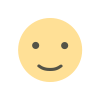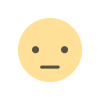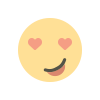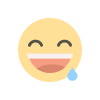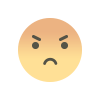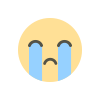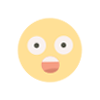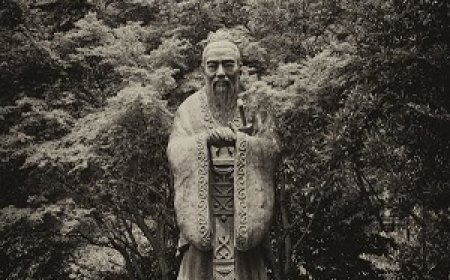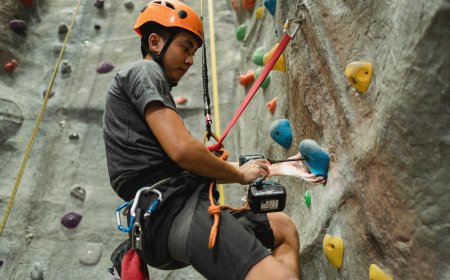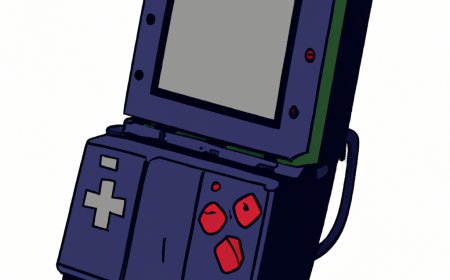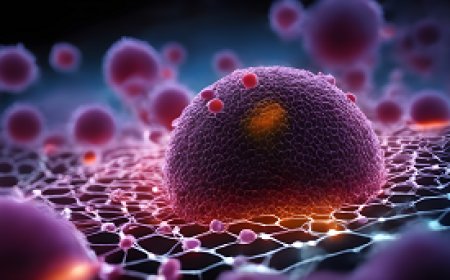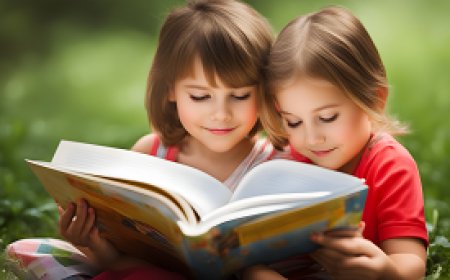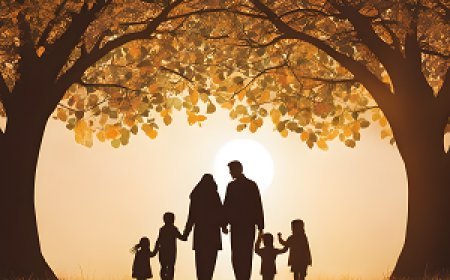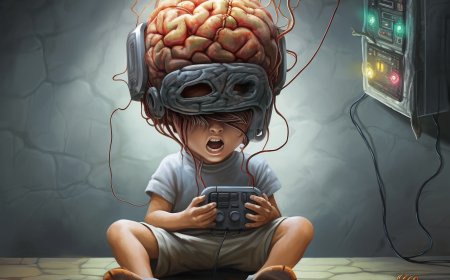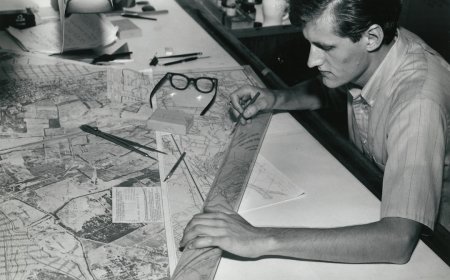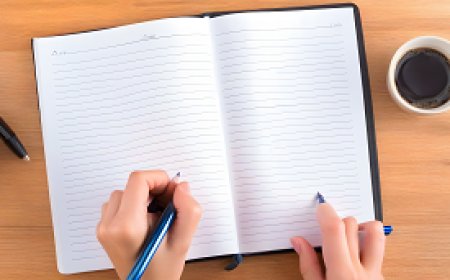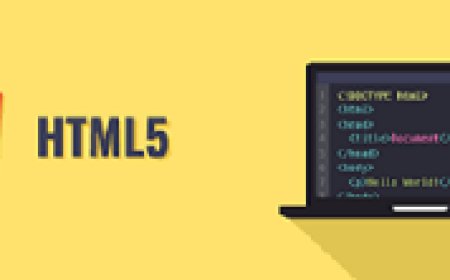The best applications for editing photos and videos
In the era of rapid technological advancement, photo and video editing has become indispensable for many users, whether they are enthusiasts in the field of visual arts or professionals relying on this means to share their content. With the increasing demand for multimedia editing tools, many applications have emerged to meet these needs innovatively and effectively. The best apps for editing photos and videos stand out with a wide range of features that make it easy for users to add a unique artistic touch to their visual creations. Whether you're looking for tools to enhance image quality, remove imperfections, add stunning effects, or professionally edit video clips, these apps provide a comprehensive solution to realize the artist's or professional's vision. Among these applications, some shine due to their user-friendly interfaces and editing capabilities. These apps leverage modern technologies such as artificial intelligence and machine learning to enhance the user experience and deliver more accurate and engaging results. In this context, this article provides an overview of the best apps dedicated to editing photos and videos, highlighting the tools and features that make them distinctive, aiming to help users find the optimal solution for their artistic and creative needs.

In the rapidly evolving era of technology, photo and video editing applications have become crucial in the world of photography and visual content production. These applications combine user-friendly interfaces with advanced techniques to meet the diverse needs of users.
Here's a look at some of the best apps that allow users to professionally edit photos and videos:
1. Adobe Photoshop Express:
- Adobe Photoshop Express is one of the standout photo editing apps, offering a user-friendly interface and a wide range of tools, including color enhancement, adding effects, noise reduction, and basic adjustments.
2. Snapseed:
- Snapseed is considered one of the best photo editing apps for smartphones, providing a comprehensive set of professional tools and filters. It features an intuitive user interface and precise control over photo effects.
3. VSCO:
- The VSCO app offers a unique editing experience with a wide range of artistic filters and advanced adjustment tools. It allows users to add an artistic touch to their photos with ease.
4. Adobe Premiere Rush:
- For those seeking professional video editing, Adobe Premiere Rush provides a smooth and effective experience. It allows users to edit and montage video clips easily, add effects, and include audio recordings.
5. InShot:
- InShot is a popular mobile video editing app, offering features such as video cutting, trimming, adding music, and enhancing quality in a simple and effective manner.
6. Lightroom Mobile:
- Adobe Lightroom Mobile provides an excellent photo editing experience, allowing users to control exposure, contrast, and color. It also supports cloud storage for easy access to photos from anywhere.
These apps enable users to unleash their creativity and easily improve the quality of their photos and videos, whether they are enthusiasts or professionals in the fields of photography and visual production.
Mastering Photo Editing: Top 5 Apps for Easily Improving Image Quality
Mastering photo editing is vital in the age of digital photography, allowing photographers and enthusiasts to highlight the beauty of captured moments and enhance them artistically. The process involves adjusting various aspects of the image, such as exposure, contrast, color, saturation, and details, aiming to achieve a more attractive and high-quality final result.
Steps for Mastering Photo Editing:
1. Choose the Right App:
- The photo editing process begins with selecting the right app for the desired purpose. Apps like Adobe Photoshop Express or Snapseed provide user-friendly interfaces and powerful tools for photo editing.
2. Enhance Lighting and Exposure:
- Improving lighting and exposure enhances image clarity and balance. Adjusting lighting levels enhances details and makes the image more vibrant.
3. Adjust Colors and Saturation:
- By adjusting color levels and saturation, one can improve color tones and add artistic touches to the image. This helps achieve distinctive visual effects.
4. Refine and Enhance Details:
- Photo editing is used to refine details and clarify the image, contributing to improved image quality and reduced noise.
5. Add Effects and Filters:
- Enhance the attractiveness of the image by adding special effects or artistic filters. This creates a unique atmosphere and highlights the photographer's style.
Best Photo Editing Apps:
1. Adobe Lightroom:
- Offers a wide range of editing tools with advanced capabilities for controlling all aspects of the image.
2. Snapseed:
- Allows users precise control over adjustments through an efficient user interface and a diverse set of tools.
3. VSCO:
- Provides fantastic artistic effects and unique filters that add an artistic touch to photos.
4. Adobe Photoshop Express:
- Offers efficient editing tools with a user-friendly interface, suitable for users of various skill levels.
5. Afterlight:
- Features unique capabilities such as layers and advanced lighting, contributing to enhancing image quality.
Fantastic Artistic Effects: How to Use Photo Editing Apps to Add an Artistic Touch to Your Creativity
Adding an artistic touch to photos is an enjoyable challenge for both photographers and enthusiasts. In this context, using photo editing apps comes into play to highlight creativity and achieve fantastic artistic effects. Here's how to use these apps to add extra artistic flair to your creativity:
1. Choose the Right Image:
- Before diving into editing, select an image with artistic details and aesthetic elements that make it suitable for artistic additions. Nature shots, unique moments, and intricate details are examples of images that may benefit from a creative touch.
2. Use Filters and Effects:
- Apps like VSCO offer a wide range of artistic filters and effects. Choose an effect that suits the image's theme and enhances its artistic beauty, whether by boosting colors or adding a unique artistic character.
3. Adjust Brightness and Contrast:
- Adjust brightness and contrast levels to achieve more dynamic effects. Manipulate shadows and highlights to accentuate details and make the image more vibrant.
4. Add Artistic Elements:
- Utilize photo editing tools to add artistic elements to the image, such as drawings, texts, or geometric effects. These creative additions can enhance the story of the image.
5. Sharpen and Adjust Saturation:
- Make details stand out by increasing the image's sharpness. You can also adjust saturation levels to make colors appear more vivid and artistic.
6. Experiment and Innovate:
- Don't be afraid to experiment with different filters and effects, and move elements around the image. You might discover unique artistic effects that enhance your personal creativity.
7. Check for Balance:
- Ensure that artistic effects don't overpower the original image but rather complement and highlight its beauty.
In summary:
Mastering photo editing requires an understanding of various technical and artistic effects. By using photo editing apps, photographers can artistically enhance their images and bring out the aesthetic elements to achieve fantastic artistic effects on their personal creativity.
Editing with Ease: Must-Have Photo Editing Apps for Every Enthusiast
Editing photos and videos with ease is a vital aspect of both professional and amateur photography experiences. This type of editing aims to streamline the process, allowing users to focus on artistic expression and easily enhance quality. Here's how to achieve editing with ease using photo and video editing apps:
1. User-Friendly Interfaces:
- Most photo and video editing apps provide user-friendly interfaces, offering easy access to tools and effects without unnecessary complexity. This ensures easy editing, even for beginners.
2. Automatic Adjustments:
- Some apps offer automatic adjustment tools based on artificial intelligence. These tools suggest enhancements automatically, considering the technical and artistic properties of the image or video.
3. Simple Effects Editing:
- Photo editing apps provide ready-made effects that can be added with a single touch, making it easy to edit photos without the need for complicated procedures.
4. Basic Parameter Adjustments:
- Users can easily adjust basic parameters like brightness, contrast, and saturation. This allows for quick image enhancement without the need for intricate processes.
5. Essential Editing Tools:
- This includes basic editing tools such as cropping, rotating, and resizing images easily, facilitating users in formatting images as needed.
6. Effortless Video Editing:
- Apps can also enable easy editing of video clips, including cutting, assembling scenes, and adding simple effects without complications.
7. One-Click Quality Enhancement:
- Some apps provide one-click options for quality enhancement, such as improving sharpness and strengthening colors, offering quick and straightforward adjustments.
In summary:
Editing with ease is a crucial factor in the world of photo and video editing, allowing users to effectively enhance their creativity through apps designed for this purpose. Whether amateurs or professionals, these apps make it easy to achieve this goal.
The Art of Photo Manipulation: Amazing Apps for Editing and Transforming Images Creatively
The art of photo manipulation is an exciting artistic aspect in the realm of photo and video editing, allowing photographers to express their creativity and add unique artistic touches to their images. This type of editing relies on a blend of artistic skills and editing techniques to produce unique and captivating images. Here's how to immerse yourself in the art of photo manipulation using photo editing and video editing apps:
1. Creative Filters Usage:
- Utilize a variety of creative filters available in photo editing apps to enhance the artistic aspects of the image. Artistic filters can alter color balances and shadows, adding unique artistic touches.
2. Drawings and Special Effects:
- Use drawing tools and special effects to transform the image more creatively. You can add handmade artistic elements like drawings or additional lighting to give a unique character to the image.
3. Adjusting Visual Structure:
- Adjust the visual structure of the image using editing tools to change shapes and patterns. Manipulate the visual geometry of the image to achieve special artistic effects.
4. Combining and Layering:
- Combine multiple images or use layers to create a unique artistic image. This approach allows you to use multiple elements creatively and merge them in an imaginative way.
5. Lighting and Shadow Effects:
- Express your creativity by adjusting lighting and shadow effects in the image. Use editing tools to modify lighting for distinctive artistic effects.
6. Color and Saturation Changes:
- Adjust color tones and saturation levels to create unique and beautiful visual effects. Transform the entire image or tweak specific colors to enhance photographic artistry.
7. Creative Brush Usage:
- Use creative brushes in editing apps to add artistic finishing touches. Select brushes that add fine details or special effects, contributing to the artistic appeal.
In summary:
The art of photo manipulation offers a fun and inspiring creative experience. By using photo and video editing apps creatively, you can transform ordinary photos into unique and enjoyable artistic pieces.
Stunning Visual Stories: How Video Editing Apps Transform Your Ideas into Visual Reality
Stunning visual stories are a vital part of the video editing realm, enabling professionals and enthusiasts alike to turn their ideas into inspiring visual experiences. Using video editing apps, you can creatively execute your ideas and bring them to life in visual stories that take the audience on an engaging journey. Let's delve into this topic in detail:
1. Scene Selection and Direction:
Creating a visual story starts with identifying important scenes and moments. Use video editing apps to organize the scenes and establish the narrative direction, helping build the structure of the story.
2. Editing Footage:
Edit footage using video editing tools to enhance lighting, adjust contrast, and boost colors. This contributes to making the shots more appealing and conveying a better visual message.
3. Adding Visual Effects:
Utilize transition effects, special effects, and animations to add an artistic touch to the video. These effects enhance viewer experience and introduce creative dimensions to the story.
4. Speed Manipulation and Sound Effects:
Adjusting the speed of shots and editing sound effects contribute to setting the rhythm and overall mood of the video. This balances visual and auditory elements.
5. Adding Music and Voiceover:
Incorporate a soundtrack or voiceover to enhance video effects and guide the viewer's experience. Music adds emotional depth, while voiceovers clarify the narrative.
6. Integrating Visual and Artistic Elements:
Seamlessly combine visual elements and artistic effects to enhance the video's story. Use editing apps to achieve balance between shots, creating visual harmony.
7. Formatting and Production:
Use video editing tools to fine-tune formatting and finalize the production. Adjusting resolution and enhancing video quality ensures a cohesive and stunning visual story.
8. Sharing and Distribution:
Upon completion, use apps to effectively share the video, whether through social media or online video platforms.
In summary:
video editing apps empower creators to transform their ideas into stunning visual stories. These apps simplify the process of this transformation and aid in crafting stories that leave a lasting visual memory for the audience.
Lighting and Colors: Using Top Photo Editing Apps to Exceptionally Improve Image Quality
Lighting and colors are crucial elements in making images visually striking and attractive. By using the best photo editing apps, you can exceptionally enhance image quality, whether you are a professional or an amateur in the photography world. Here's how to achieve that:
1. Color Balance Adjustment:
- Use editing tools to fine-tune the color balance of the image. Identify the true white color and precisely adjust color tones to improve realism and attractiveness.
2. Improving Lighting Levels:
- Adjust lighting levels using customized editing tools. Enhancing the balance between shadows and highlights makes the image more vibrant and clear.
3. Color Correction:
- Use color correction tools to adjust color shades and enhance color saturation. Fine-tuning these colors can significantly improve the depth and quality of the image.
4. Increasing Contrast:
- Enhance contrast to bring out details clearly and improve the image's sharpness. Using tools that provide precise control over contrast contributes to visual quality.
5. Boosting Saturation:
- Carefully increase saturation to make colors more vibrant and appealing. Adjusting saturation levels accurately can have a significant impact on the visual appeal of the image.
6. Applying Artistic Effects:
- Use artistic effects judiciously to add an artistic touch to the image. This may include artistic filters and transformations that enhance the creative aspect of the photo.
7. Automatic Enhancement Techniques:
- Rely on automatic enhancement features that use artificial intelligence techniques for instant improvements.
8. Detail Enhancement:
- Use enhancement tools to bring out details in scenes, contributing to a clearer and more precise image.
9. Background Lighting Control:
- Adjust background lighting to prevent loss of details in dark areas or excessive light in bright regions.
In summary:
by employing these steps in the best photo editing apps, you can exceptionally improve the lighting and colors of your images. Gain expertise in using various tools and techniques to achieve the best results and highlight the beauty and creativity of your photos.
Professional Touches: Enhancing Your Photos with Top Photo Editing Apps
Professional touches on photos are a crucial step for photographers and photography enthusiasts looking to improve the quality of their images and highlight the beauty and details. Using top photo editing apps, users can achieve professional results without the need for advanced skills. Here's how you can enhance your photos using these apps:
1. Adjusting Lighting and Exposure:
Use lighting adjustment tools to modify brightness and exposure levels. This helps reveal details and improve color balance.
2. Enhancing Contrast and Saturation:
Adjust contrast levels to define edges and enhance visual contrast. Fine-tuning saturation can make colors more vibrant and attractive.
3. Color Correction:
Use color correction tools to precisely adjust color tones. Improving color balance results in more realistic outcomes.
4. Smoothing Skin:
If the image includes people, use skin-smoothing tools to conceal imperfections and enhance the appearance of the skin.
5. Improving Details:
Increase image sharpness to enhance details and make the image clearer. This is particularly beneficial in nature shots and close-up scenes.
6. Adding Artistic Effects:
Use filter effects and artistic enhancements to add a creative touch to the image. These effects can turn ordinary photos into artistic pieces.
7. Cropping and Frame Adjustment:
Adjust the size or crop the image for a better composition. Sometimes, reframing is necessary to achieve visual balance.
8. Enhancing Environmental Conditions:
Correct distracting or unwanted elements in the background, such as excessive shadows or objects that may distort the image.
9. Using Composition Tools:
For strong images or landscapes, use composition tools to guide the eye and emphasize important elements.
10. Applying Red-Eye Correction:
If capturing photos of people, use red-eye correction tools for natural-looking eyes.
In summary:
by using top photo editing apps, you can enhance your photos with professional touches. Enjoy the editing experience and use these tools creatively to achieve results that meet your artistic expectations and make your photos shine.
Safe Video Editing: Smoothly Editing Video Content with These Apps
Editing video content smoothly and securely is a significant challenge in the era of digital technology. Modern video editing apps offer a wide range of tools and features to provide an efficient and secure editing experience. Here's how you can achieve that:
1. User-Friendly Interfaces:
Most video editing apps provide intuitive user interfaces, making editing and manipulating content easy and understandable, even for new users.
2. Non-Destructive Editing:
Some apps allow non-destructive editing, meaning that changes do not affect the original version of the video. This enables safe manipulation of content without concerns about data loss.
3. Backup Options:
Good video editing apps offer backup options, allowing users to save backup copies and recover work in case of unexpected errors during editing.
4. Security and Privacy:
Apps should provide options for controlling privacy and security, including password protection or hiding sensitive content.
5. Speed and Efficient Editing:
Apps that utilize advanced editing techniques offer speed in handling videos, making the editing process more efficient and effective.
6. Visual Effects and Enhancements:
Apps should allow users to easily apply visual effects, adding creative touches to the video without the need for complex editing skills.
7. Support for Multiple Formats:
Apps should be compatible with a wide range of video formats, making it easy for users to edit their content comprehensively.
8. Audio Control:
Apps that offer precise control over audio can be useful, allowing users to enhance sound quality and efficiently remove noise.
9. Automatic Enhancement Techniques:
Some apps offer automatic enhancement techniques that use artificial intelligence to improve image and video quality automatically.
10. Easy Sharing:
Apps should provide easy ways to share your videos on social media or export them to various media.
In conclusion:
a smooth video editing experience relies on using advanced and secure apps. By using these apps, users can enjoy editing video content safely and efficiently, giving them the flexibility to turn their ideas into visual reality.
How to Use Photo Editing Apps to Develop Your Photography Skills
Developing photography skills requires not only a deep understanding of using the camera but also effective photo editing skills. Using photo editing apps can be the easy way to learn and enhance editing skills. Here's how you can start from scratch and reach a professional level using these apps:
1. Learn Editing Basics:
Start by understanding basic editing concepts, such as contrast, brightness, and saturation.
Learn how to use key tools like cropping, rotation, and color adjustment.
2. Choose the Right App:
Find an app that suits your needs and is compatible with your skill level, such as Adobe Lightroom or Snapseed.
3. Work on Basic Shots:
Begin by editing simple photos, like family pictures or landscapes, to understand basic editing effects.
4. Enhance Color Recognition and Lighting:
Work on enhancing color quality and color balance, and look for the ideal lighting for each image.
5. Experiment with Filters and Effects:
Explore using filters and effects to add an artistic touch to your photos. However, avoid excessive use.
6. Understand Layers and Levels:
Learn how to use editing layers to control various aspects of the image separately.
7. Use Automatic Enhancement Tools:
Learn how to use automatic enhancement tools provided by apps to speed up and simplify the editing process.
8. Experiment with Creative Editing:
Edit challenging photos, dealing with shadows, and controlling complex elements to enhance your skills.
9. Learn from Sources:
Benefit from online articles and tutorials to expand your knowledge of editing tools and correction techniques.
10. Benefit from Hands-On Experience:
Edit a variety of images and apply what you've learned to improve their quality.
In summary:
by using photo editing apps, you can progress from a beginner level to a professional one gradually. Keep challenging yourself and learning, and you'll gain the editing skills that make your photos stand out prominently and artistically.
Visual Creativity: Making Your Photos and Videos Stand Out with Editing Apps
Photo and video editing apps are not just traditional tools; they are means of artistic expression and visual creativity. Professionals and enthusiasts can use these apps to add a unique artistic touch to their productions. Here's how you can make your production unique and eye-catching using photo and video editing apps:
1. Define the Goal and Story:
Before starting the editing process, define your goal and the message you want to convey through the image or video. Building a strong story contributes to making the production eye-catching.
2. Choose the Right Photos and Videos:
Carefully select the original materials, choose images or clips that fit your vision, and reflect the aspects you want to focus on.
3. Use Filters Sparingly:
Although filters can be useful, use them sparingly. Look for filters that enhance the beauty of the image rather than hinder it.
4. Adjust Lighting and Contrast Levels:
Adjust lighting and contrast to improve shadows and highlights. This adjustment can have a significant impact on image quality.
5. Apply Artistic Effects:
Use artistic effects like art effects or transitions to add a creative and vibrant element to the image or video.
6. Work on Colors:
Improve color quality using color adjustment tools. Make colors match the atmosphere you want to create.
7. Apply Visual Effects:
Experiment with visual effects like animations or transitions to add a creative and dynamic element to the production.
8. Use Advanced Tools:
For professionals, use advanced tools like editing layers and custom filters to achieve unique effects.
9. Try Automatic Editing:
Some apps offer automatic editing tools; use them to experience instant effects and see how they impact the image.
10. Innovate in Composition:
Experiment with photo or video composition to create innovative and unique scenes.
In summary:
by combining creativity and the use of photo and video editing apps, you can turn your production into a unique and eye-catching work of art. Enjoy the editing experience and explore many creative ideas to highlight the best aspects of your skills.
Summary:
Photo and video editing apps continually diversify and evolve to meet the diverse needs of users in the world of photography and visual content. From Adobe Photoshop Express and Snapseed, offering advanced tools for professional photo editing, to VSCO providing unique artistic effects, and to Adobe Premiere Rush and InShot, making video editing and formatting efficient, these apps offer excellent user experiences. Using advanced techniques, these apps provide easy-to-use interfaces and a wide range of features to allow users to showcase their creativity and effectively improve the quality of their photos and videos.
What's Your Reaction?