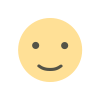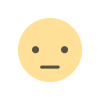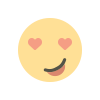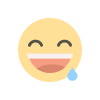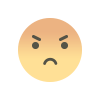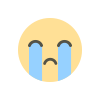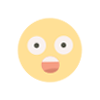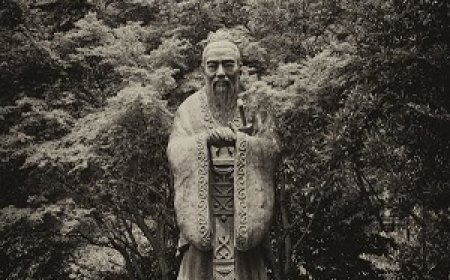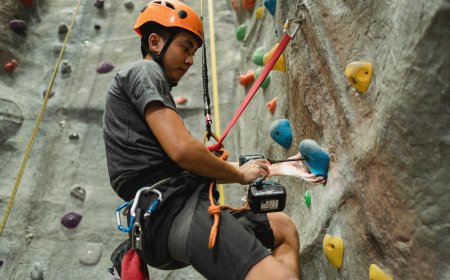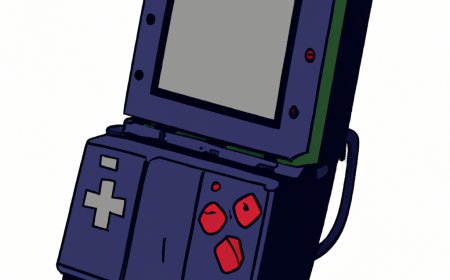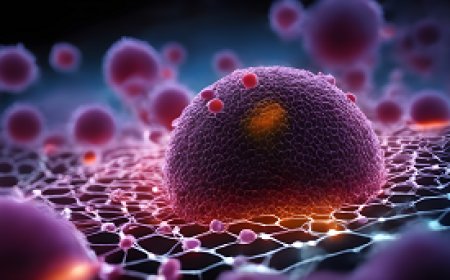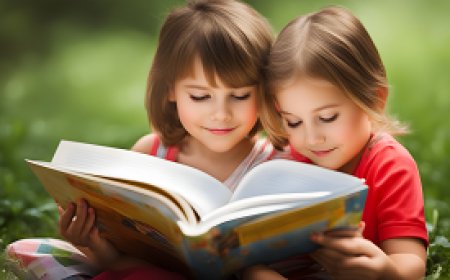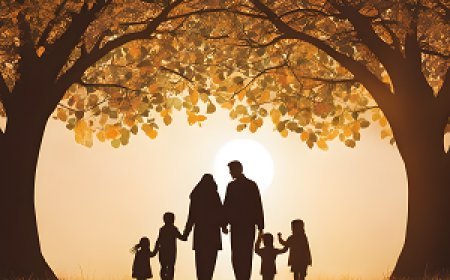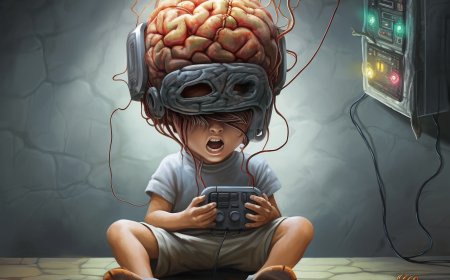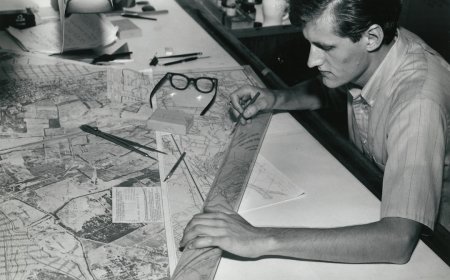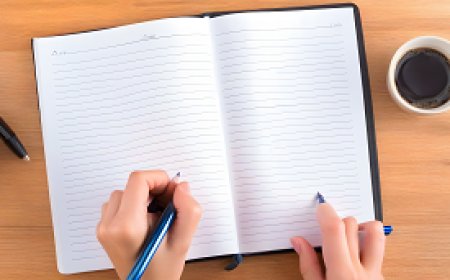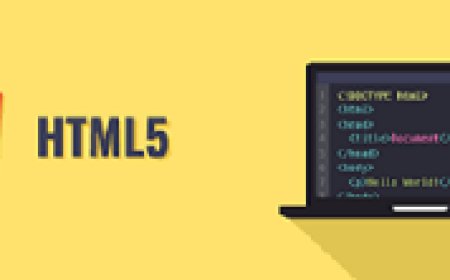The basic elements of HTML
HTML, which stands for HyperText Markup Language, is the foundation of web development. It consists of several key elements that structure and define the content of a web page. These essential elements include headings, paragraphs, lists, links, images, and more. Headings are used to define the structure and hierarchy of the content, while paragraphs group and format text. Lists organize information in a structured manner, and links allow users to navigate between different pages. Images enhance the visual appeal of a webpage. HTML also allows for the incorporation of multimedia elements, such as audio and video. These fundamental elements work together to create the structure and content of web pages, forming the backbone of the internet and making it accessible and engaging for users worldwide.
HTML, or HyperText Markup Language, serves as the backbone of the World Wide Web. It's a fundamental language that web developers use to create the structure and content of web pages. At the heart of HTML are a set of essential elements that define and organize the elements of a webpage. These basic building blocks include headings, paragraphs, lists, links, images, and more. In this introduction, we'll delve into these core HTML elements and explore how they are used to structure and present information on the web. Understanding these basic elements is crucial for anyone looking to embark on a journey into web development or seeking to comprehend the architecture of web pages.
The Importance of HTML in Web Development
HTML (Hypertext Markup Language) is the backbone of web development and the primary language used to structure and present content on the World Wide Web. The concept of "elements" in HTML plays a fundamental role in web development, as they define the structure and layout of web pages.
Structural Foundation
- HTML serves as the structural foundation of a web page. It provides a standardized way to organize content, making it easy for both developers and browsers to understand how to display the information. HTML elements are the building blocks that help define this structure. Elements include headings, paragraphs, lists, tables, forms, images, and links, among others. Each element has a specific purpose in organizing and displaying content, which is crucial for a well-structured and readable web page.
Content Presentation
- HTML elements are responsible for presenting content to users in a structured and consistent manner. For instance, heading elements (<h1>, <h2>, <h3>, etc.) are used to define the hierarchy of headings on a page. Paragraph elements (<p>) are used to separate and format text into readable blocks. Lists, whether ordered (<ol>) or unordered (<ul>), help organize information into manageable sections. The proper use of these elements ensures that content is accessible and comprehensible to users.
Semantic Markup
- HTML is designed with semantic elements that convey the meaning of the content to both browsers and search engines. Semantic elements like <article>, <section>, <header>, <footer>, and <nav> provide valuable information about the role of specific content within a web page. This semantic markup helps with search engine optimization (SEO) and accessibility, making it easier for search engines to index content and for assistive technologies to understand and present it to users with disabilities.
Consistency Across Browsers
- HTML is a standardized language, and web browsers are designed to interpret it uniformly. This ensures a consistent user experience across different browsers and devices. Without HTML and its well-defined elements, web development would be chaotic, as there would be no consistent way to structure and display content. The use of HTML elements is essential to ensure that web pages appear as intended on various platforms.
Interactivity and Forms
- HTML elements are not limited to static content; they also facilitate user interaction. Elements like <form> allow users to submit data, and input elements like text boxes, radio buttons, and checkboxes enable users to input information or make selections. HTML forms are the basis for user registration, login, search bars, and various other interactive features on websites.
Accessibility
- Creating web content that is accessible to all users, including those with disabilities, is a legal and ethical requirement in many regions. HTML provides elements and attributes that allow developers to create accessible content. For example, alt text in <img> elements provides descriptions for images, and <label> elements are used to associate form controls with their labels, making them easier to understand and interact with for screen readers and other assistive technologies.
Dynamic Content
- While HTML provides the structure for web pages, it often works in conjunction with other technologies like CSS (Cascading Style Sheets) and JavaScript to create dynamic and interactive web applications. HTML elements are essential for embedding and interacting with other web technologies and libraries. For example, JavaScript can manipulate the HTML Document Object Model (DOM) to change the content and behavior of a web page dynamically.
HTML and its elements are the foundation of web development. They define the structure and presentation of web content, play a vital role in creating accessible and SEO-friendly websites, and ensure a consistent user experience across different browsers and devices. Understanding and using HTML elements effectively is crucial for web developers to build functional, visually appealing, and user-friendly websites.
Key Elements in HTML
HTML (Hypertext Markup Language) is the foundation of web development, and it relies heavily on a variety of elements to structure and present content on the web. These elements are the key components that define the different parts of a web page, from text and images to interactive forms and links. Understanding these key HTML elements is essential for anyone involved in web development.
-
Heading Elements (<h1> to <h6>)
- These elements define the hierarchical structure of the content on a web page. <h1> is the highest level, representing the main heading, while <h6> is the lowest.
- Headings are crucial for organizing content and improving accessibility as they provide a clear outline of the page's sections.
-
Paragraph Element (<p>)
- The <p> element is used to create paragraphs of text on a web page.
- It is essential for breaking up text and improving readability, making it a fundamental element for content presentation.
-
Lists (Ordered <ol> and Unordered <ul>)
- Lists are crucial for organizing and presenting information in a structured way.
- Ordered lists (<ol>) create numbered lists, while unordered lists (<ul>) create bulleted lists.
-
Links (<a>)
- The <a> element is used to create hyperlinks, allowing users to navigate between web pages and resources.
- Links are a fundamental element for connecting web content and creating a cohesive browsing experience.
-
Images (<img>)
- Images are essential for visual content. The <img> element is used to embed images on web pages.
- The "alt" attribute within the <img> element provides alternative text for the image, improving accessibility and SEO.
-
Tables (<table>)
- Tables are used to organize data in rows and columns. The <table> element is the container for tabular data.
- It includes related elements like <tr> (table row), <th> (table header cell), and <td> (table data cell) to structure the table.
-
Forms (<form>)
- Forms are used for user input, such as submitting data or interacting with a web application.
- The <form> element contains various form controls like input fields, radio buttons, checkboxes, and buttons.
-
Lists (<ul>, <ol>, <li>)
- Lists are essential for structuring content, especially for navigation menus.
- Unordered lists (<ul>) and ordered lists (<ol) provide different ways to organize lists, while list items (<li>) represent individual list items.
-
Divisions (<div>)
- The <div> element is a versatile container used to group and style content.
- It's often used in combination with CSS to create layouts and structure web pages.
-
Head Element (<head>)
- The <head> element contains meta-information about the web page, such as the title, character set, and linked stylesheets.
- It does not directly display content but plays a critical role in SEO and browser rendering.
-
Section Elements (<section>, <article>, <aside>, <nav>)
- These elements provide semantic meaning to different parts of a web page.
- <section> represents a thematic grouping of content, <article> contains self-contained content, <aside> is used for content related to the main content, and <nav> defines navigation menus.
-
Header and Footer Elements (<header>, <footer>)
- The <header> element typically contains introductory content or branding elements.
- The <footer> element is used for the page's footer, often containing copyright information and contact details.
These key HTML elements are the building blocks of web pages, allowing developers to structure content and create a meaningful and accessible web experience. While this list covers many of the essential elements, HTML offers a wide range of elements to cater to various content types and functionalities, making it a versatile language for web development. Understanding how to use these elements effectively is crucial for creating well-structured and user-friendly web pages.
Proper Usage of HTML Elements
HTML (Hypertext Markup Language) is the foundation of web development, and it offers a wide range of elements that serve as the building blocks for creating web pages. Properly using HTML elements is crucial for developing well-structured, accessible, and semantically meaningful web content.
-
Semantic HTML Elements
- HTML includes a variety of semantic elements such as <header>, <nav>, <section>, <article>, <footer>, <aside>, and more.
- Properly using these elements adds meaning to the structure of a web page. For example, the <header> element represents the introductory content or logo of a page, while <nav> defines the navigation menu. Using these elements appropriately helps search engines and assistive technologies understand the content better.
-
Heading Elements (<h1> to <h6>)
- Headings are essential for structuring content hierarchically. The <h1> element is the main heading, and the others (<h2> to <h6) represent subheadings.
- Properly using heading elements provides a clear content outline and improves accessibility by indicating the content's organization.
-
Text Elements
- HTML offers various text elements, including <p> for paragraphs, <strong> for strong emphasis, <em> for emphasized text, and <abbr> for abbreviations.
- Properly using text elements helps convey the intended meaning of the content and makes it more accessible to users.
-
Lists (Ordered <ol> and Unordered <ul>)
- Lists can be structured with <ol> (ordered) and <ul> (unordered) elements. List items are marked with <li>.
- Using list elements correctly helps present information in a well-organized and structured way, enhancing readability.
-
Hyperlinks (<a>)
- Proper usage of the <a> element allows you to create hyperlinks, enabling users to navigate between web pages or external resources.
- Adding descriptive and meaningful anchor text within the <a> element enhances both user experience and SEO.
-
Images and Multimedia Elements
- The <img> element is used for embedding images, while <audio> and <video> elements allow for multimedia content.
- Properly using these elements includes providing alternative text for images and accessible video or audio captions.
-
Tables (<table>)
- Tables are suitable for organizing tabular data. The <table> element is used to create a table.
- When using tables, it's important to include appropriate table headers (<th>) and data cells (<td>) for clarity and accessibility.
-
Forms and Input Elements (<form>)
- Forms enable user interaction and data submission. Proper usage includes labeling form controls with <label> elements.
- Utilizing input types, such as text fields, radio buttons, checkboxes, and dropdown menus, as needed for specific user input requirements.
-
Divisions (<div>)
- The <div> element is a generic container used for grouping and styling content.
- Properly using <div> in combination with CSS helps create structured layouts and formatting.
-
Metadata Elements in the <head>
- The <head> section includes metadata elements like <title>, <meta>, and <link> for specifying the title, character encoding, and linked stylesheets.
- Proper usage ensures search engines, social media platforms, and browsers interpret your page correctly.
-
Accessibility Attributes
- HTML provides attributes like "alt" for images, "aria-" attributes for improved accessibility, and "role" attributes for indicating the role of an element.
- Properly using these attributes enhances the accessibility and inclusivity of your web content.
-
Scripting Elements
- JavaScript can be embedded using <script> elements, and asynchronous loading with <script> attributes.
- Properly using scripting elements allows you to add interactivity and dynamic behavior to your web pages.
the proper usage of HTML elements is vital for creating well-structured, semantic, and accessible web content. By understanding the purpose of each element and using them appropriately, you can enhance the user experience, improve search engine rankings, and ensure your web content is inclusive and compliant with web standards. It's essential to keep in mind that the correct use of HTML elements is a fundamental aspect of effective web development.
Structuring Web Pages Using Basic HTML Elements
HTML (Hypertext Markup Language) is the backbone of web development, and it relies on a set of basic HTML elements to structure and organize web pages effectively. Understanding how to use these elements correctly is crucial for web developers as they form the foundation of every web document.
-
Document Structure
- Every web page starts with the
<!DOCTYPE>declaration, followed by the<html>element, which encapsulates the entire web document. - The
<head>element contains meta-information about the page, such as the title, character encoding, and links to external resources.
- Every web page starts with the
-
Headings and Page Titles
- The heading elements
<h1>to<h6>define the hierarchical structure of the content.<h1>represents the main heading, while<h6>is the least significant. - The
<title>element inside the<head>defines the title of the page, which appears in the browser's title bar or tab.
- The heading elements
-
Sections and Content
- The
<body>element contains the visible content of the web page. Content should be structured using various elements like headings, paragraphs (<p>), and lists (<ul>,<ol>) for clarity. - Dividing content into thematic sections using
<section>and<article>elements helps improve the organization and semantics of the page.
- The
-
Navigation
- Navigation menus are typically placed within a
<nav>element. This element helps screen readers and search engines identify navigation links. - The
<a>element is used to create hyperlinks to other web pages or resources.
- Navigation menus are typically placed within a
-
Images and Multimedia
- To include images on a web page, use the
<img>element. Be sure to provide alternative text using the "alt" attribute for accessibility and SEO. - Multimedia content, like audio and video, is embedded using the
<audio>and<video>elements.
- To include images on a web page, use the
-
Tables and Forms
<table>elements are used for organizing data in tabular format. Rows are defined with<tr>, headers with<th>, and data cells with<td>.- Forms, encapsulated by the
<form>element, enable user input. Form controls include text fields, radio buttons, checkboxes, and buttons.
-
Lists and Definitions
- Lists can be created using
<ul>(unordered) and<ol>(ordered) elements, with list items defined by<li>. - Definitions are structured using the
<dl>element, with terms in<dt>and their definitions in<dd>.
- Lists can be created using
-
Text and Styling
- Basic text formatting can be achieved using elements like
<strong>for strong emphasis and<em>for emphasized text. - The
<span>element is used for inline styling, while the<div>element is employed for block-level styling and layout.
- Basic text formatting can be achieved using elements like
-
Metadata and Scripting
- The
<meta>element inside the<head>section provides metadata about the web page, including character encoding and viewport settings. - JavaScript code can be included within the
<script>element to add interactivity to the page.
- The
-
Comments and White Space
- HTML allows you to add comments using
<!-- -->to provide notes or explanations within the code. - Appropriate use of white space and indentation enhances code readability and maintainability.
- HTML allows you to add comments using
-
Accessibility and Semantics
- Properly applying semantic HTML elements ensures the web page's structure and content are clear and meaningful.
- Attributes like "alt" for images and "aria-" attributes for enhanced accessibility should be used.
-
Validation and Compatibility
- Regularly validate your HTML code using online tools to ensure it conforms to web standards.
- Ensure your web pages are cross-browser compatible by testing in various browsers and adjusting as needed.
understanding and effectively using basic HTML elements is a fundamental skill for web development. These elements provide the structure and semantics necessary to create well-organized, accessible, and search-engine-friendly web pages. By mastering the art of using HTML elements, web developers can ensure their web pages are not only functional but also provide an exceptional user experience.
Headings and Document Structure in HTML
HTML (Hypertext Markup Language) is the foundation of web development and serves as the framework for organizing and structuring web content. Within HTML, headings and document structure play a vital role in defining the hierarchy of content and making it more accessible and understandable.
-
HTML Document Structure
- An HTML document follows a structured format, beginning with the
<!DOCTYPE>declaration, which defines the document type, and the<html>element, which encapsulates the entire document. - The
<head>section contains metadata and links to external resources, while the<body>element holds the visible content of the web page.
- An HTML document follows a structured format, beginning with the
-
Importance of Headings
- Headings are essential for dividing and structuring content. They provide a clear hierarchy that helps users and search engines understand the information presented.
- HTML provides heading elements from
<h1>(the most significant) to<h6>(the least significant) for this purpose.
-
Semantic Meaning of Headings
- Each heading element represents a level of importance within the content.
<h1>typically represents the main title or heading of the page, while<h2>to<h6>represent subheadings of decreasing significance. - Properly using heading elements helps create a semantic structure, which is essential for accessibility and search engine optimization (SEO).
- Each heading element represents a level of importance within the content.
-
Accessibility and Screen Readers
- Assistive technologies like screen readers rely on semantic HTML to convey the structure and meaning of web content to users with disabilities.
- Using heading elements correctly ensures that screen reader users can navigate through a page's content effectively.
-
Document Outline
- The proper use of headings creates a logical and hierarchical document outline. This outline allows users to grasp the structure of the content at a glance.
- Search engines also use the document outline to determine the relevance and importance of different sections of a web page.
-
SEO Benefits
- Search engines use headings to understand the content and context of a web page. Proper use of headings can improve a page's search engine ranking.
- Using keywords in headings can help search engines index and rank your content for relevant queries.
-
Styling with CSS
- While headings define the structure and hierarchy of content, they can also be styled using CSS (Cascading Style Sheets) to enhance the visual presentation.
- CSS allows web designers to customize the font size, color, and other visual aspects of headings.
-
Best Practices for Using Headings
- Ensure that the hierarchy of headings is logical and consistent. For example, use
<h1>for the main title, followed by<h2>for subsections, and so on. - Avoid skipping heading levels, as this can confuse both users and search engines.
- Ensure that the hierarchy of headings is logical and consistent. For example, use
-
Nested Headings
- HTML allows for nested headings, where you can use subheadings within larger sections of content.
- This can help further clarify the organization of your content and make it more reader-friendly.
-
Headings for Accessibility
- To enhance accessibility, use headings to provide descriptive titles for different sections. Screen readers announce these titles, allowing users to navigate more effectively.
- Ensure that headings are meaningful and describe the content they introduce.
-
Mobile Responsiveness
- Proper use of headings is important for responsive web design. Well-structured content with semantic headings adapts more effectively to various screen sizes and devices.
-
Testing and Validation
- Always test your web pages in different browsers and devices to ensure that headings and document structure display correctly.
- Use HTML validation tools to check for errors and adherence to web standards.
headings and document structure in HTML are crucial for creating well-organized, accessible, and search-engine-friendly web content. When used correctly, heading elements define the hierarchy and semantic meaning of your content, making it easier for both users and search engines to understand. As you develop web pages, consider the structure and importance of your headings, and use them to improve the overall quality of your content.
Formatting Text and Paragraphs with HTML
Adding and Editing Links in HTML Pages
Embedding Images and Multimedia in HTML
Creating Well-Structured Lists in HTML Pages
Creating well-structured lists in HTML pages involves using HTML elements to organize and present information in a clear and organized manner. HTML offers several elements to create lists, and these lists can be used for various purposes, such as navigation menus, content summaries, or itemized information.
-
Unordered Lists (
<ul>)- Unordered lists are used to present a collection of items in no particular order. Each item is typically preceded by a bullet point or another marker. The
<ul>element is used to create an unordered list. - <ul>
<li>Item 1</li>
<li>Item 2</li>
<li>Item 3</li>
</ul>
- Unordered lists are used to present a collection of items in no particular order. Each item is typically preceded by a bullet point or another marker. The
2. Ordered Lists (<ol>)
- Ordered lists are used to present items in a specific, numbered order. Each item is preceded by a numerical or alphabetical marker. The
<ol>element is used to create an ordered list. - <ol>
<li>First Item</li>
<li>Second Item</li>
<li>Third Item</li>
</ol>
3.List Items (<li>)
-
- List items are used within
<ul>and<ol>elements to define individual items in the list. Each<li>element represents a single list item.
- List items are used within
4. Nested Lists
-
- HTML allows you to nest lists within other lists. This is useful for creating sublists or hierarchical lists.
- <ul>
<li>Item 1</li>
<li>Item 2
<ul>
<li>Subitem 1</li>
<li>Subitem 2</li>
</ul>
</li>
<li>Item 3</li>
</ul>
5. Description Lists (<dl>)
- Description lists are used to display a list of terms and their corresponding descriptions. The
<dl>element is the container for description lists, and it consists of pairs of<dt>(term) and<dd>(description) elements. - <dl>
<dt>Term 1</dt>
<dd>Description for Term 1</dd>
<dt>Term 2</dt>
<dd>Description for Term 2</dd>
</dl>
6. List Element Attributes (type, start, value)
- HTML lists can include attributes like
type, which specifies the marker type for ordered lists (e.g., "1" for numbers, "A" for uppercase letters). Thestartattribute can set the starting value for ordered lists, and thevalueattribute can specify the value for individual list items. - <ol type="A">
<li value="5">Fifth Item</li>
<li>Sixth Item</li>
</ol>
7. Semantic HTML for Lists
- Using semantic HTML elements for lists helps improve accessibility and search engine optimization. For example, you can use
<nav>for navigation menus,<menu>for contextual menus, and<aside>for sidebars that contain lists of related content. - <nav>
<ul>
<li>Home</li>
<li>About</li>
<li>Contact</li>
</ul>
</nav>
8. Lists and CSS Styling
- Lists can be customized and styled using CSS (Cascading Style Sheets) to change marker styles, alignment, spacing, and other visual properties to match the design of your website.
- <ul class="custom-list">
<li class="custom-item">Custom Item 1</li>
<li class="custom-item">Custom Item 2</li>
</ul>
HTML provides a variety of elements to create well-structured lists, allowing you to present information in an organized and meaningful way on your web pages. Properly utilizing these HTML list elements, along with CSS for styling, enhances the readability, accessibility, and usability of your content, contributing to a better user experience.
Using Tables to Organize Information in HTML
Using tables to organize information in HTML involves the use of various HTML elements to create structured grids or layouts for data presentation. HTML tables are a fundamental tool for displaying tabular data, such as spreadsheets, product listings, and schedules, in a well-organized manner.
-
Table Element (
<table>)- The
<table>element is the fundamental container for creating tables. It defines the table structure and is responsible for holding all the other table-related elements. - <table>
<!-- Table content goes here -->
</table>
- The
2. Table Row Element (<tr>)
- Within a
<table>, table rows are created using the<tr>element. Each<tr>element represents a row in the table. - <table>
<tr> <!-- First row -->
<!-- Table data cells for the first row -->
</tr>
<tr> <!-- Second row -->
<!-- Table data cells for the second row -->
</tr>
<!-- ...more rows -->
</table>
3. Table Header Cell Element (<th>)
- The
<th>element is used to create table header cells, which are typically found in the first row or column of a table. These cells are bold and centered by default, making them suitable for headings. - <table>
<tr>
<th>Header 1</th>
<th>Header 2</th>
</tr>
<tr>
<!-- Table data cells for the second row -->
</tr>
<!-- ...more rows -->
</table>
4. Table Data Cell Element (<td>)
- The
<td>element is used to create regular data cells in a table. These cells contain the actual content or data you want to display. - <table>
<tr>
<th>Header 1</th>
<th>Header 2</th>
</tr>
<tr>
<td>Data 1</td>
<td>Data 2</td>
</tr>
<!-- ...more rows -->
</table>
5. Table Caption Element (<caption>)
- The optional
<caption>element can be used to add a title or description to the table, which is typically placed above the table. - <table>
<caption>Monthly Expenses</caption>
<tr>
<th>Expense Type</th>
<th>Amount</th>
</tr>
<tr>
<td>Rent</td>
<td>$1000</td>
</tr>
<!-- ...more rows -->
</table>
6. Table Column Group Element (<colgroup>) and Column Element (<col>)
- These elements can be used to group and style columns within a table. The
<colgroup>contains one or more<col>elements, allowing you to apply CSS styles to columns collectively. - <table>
<colgroup>
<col style="background-color: lightgray;">
<col style="background-color: lightblue;">
</colgroup>
<tr>
<th>Header 1</th>
<th>Header 2</th>
</tr>
<tr>
<td>Data 1</td>
<td>Data 2</td>
</tr>
<!-- ...more rows -->
</table>
7. Table Border Attribute (border)
- The
borderattribute on the<table>element can be used to specify whether the table should have a visible border, and if so, the thickness of that border. - <table border="1">
<!-- Table content goes here -->
</table>
8. Table Elements for Accessibility (Summary, Scope, Headers)
- To make tables more accessible, you can use attributes such as
summary,scope, andheadersto provide additional information about the table structure and relationships between header cells and data cells. - <table summary="Monthly Expenses">
<tr>
<th scope="col">Expense Type</th>
<th scope="col">Amount</th>
</tr>
<tr>
<td headers="Expense Type">Rent</td>
<td headers="Amount">$1000</td>
</tr>
<!-- ...more rows -->
</table>
Using these HTML elements, you can create well-structured and visually appealing tables to organize and present various types of data on your web pages. Properly designed tables enhance the readability and usability of your content, which is essential for conveying information effectively on the web.
In conclusion
it can be said that the basic elements in HTML form the necessary foundation for structuring web pages and presenting content effectively and systematically. By understanding these elements and using them correctly, developers and website owners can create distinctive web experiences. These elements play a crucial role in defining the page's structure and organizing its content in a way that makes it easily navigable and user-friendly. Given the significant roles these elements play in web development, understanding and utilizing them proficiently can contribute to the success of online projects and providing enjoyable experiences for users.
What's Your Reaction?